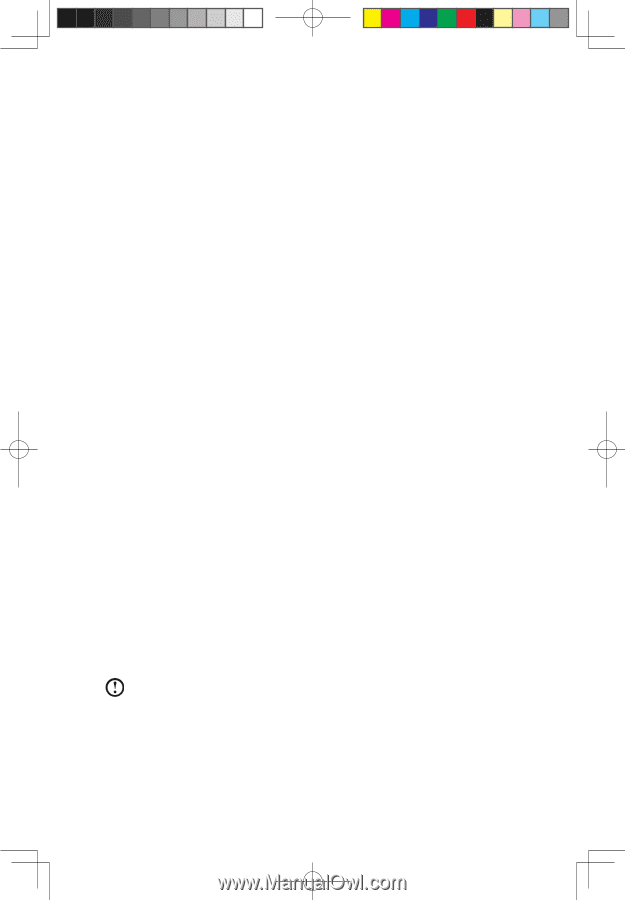Lenovo Q700 Lenovo IdeaCentre Q700 Series User Guide V1.1 - Page 26
Online Update, 4.3.3 Obtaining the Latest Virus Package from a Flash Disk
 |
UPC - 884942316395
View all Lenovo Q700 manuals
Add to My Manuals
Save this manual to your list of manuals |
Page 26 highlights
updating virus definitions. Virus definitions can be updated by: • Downloading the latest virus package online. • Obtaining the latest virus package from the flash disk. Select the relevant update option to start the update. 2.4.3.2 Online Update Depending on the network access mode of the computer, select "ADSL" or "LAN Connection" in the network connection modes. 1. If you select "ADSL," input the username and password of the ADSL connection. 2. If you select "LAN connection," configure the IP address and proxy server of the LAN. a. After the network is configured properly, the software will show that the network has been configured successfully. Click the OK button to start updating. b. Wait until the update process is complete. Try to avoid interruption of the process. c. After the virus definitions are updated successfully, the software will show that the update has been completed successfully. 2.4.3.3 Obtaining the Latest Virus Package from a Flash Disk 1. First, using Windows, make a copy of OneKey Antivirus on a flash disk. Connect the flash disk to the USB port, and click Start → All Programs → Lenovo → Download USB update package. 2. Save the latest virus definitions to the flash disk. Creating an update on the flash disk will not destroy the source file in it. 3. After creating the flash disk, restart the computer and access the OneKey Antivirus interface. 4. Select Obtain the latest virus package from the flash disk, and click the update icon. The virus definitions will be updated automatically. Notes: 1. OneKey Antivirus does not guarantee to solve all problems caused by computer viruses. If the problems cannot be solved after you run OneKey Antivirus, please use other methods to recover the system or solve the system problems. 2. This software only scans and kills viruses on the hard disk drive User Guide 21 31039306_Q700_UG_EN_V1.1.indd 21 2009.7.3 3:10:00 PM