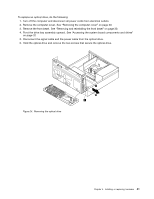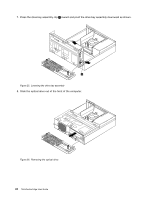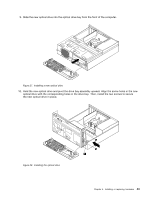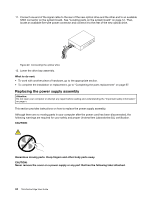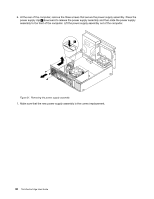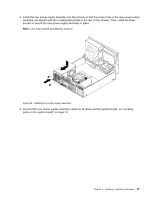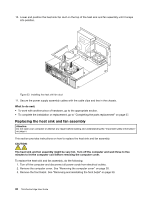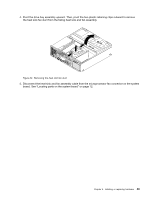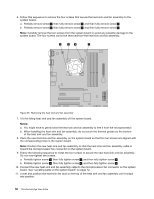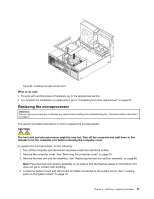Lenovo ThinkCentre Edge 91 (English) User Guide - Page 58
Make sure that the new power supply assembly is the correct replacement., At the rear of the computer
 |
View all Lenovo ThinkCentre Edge 91 manuals
Add to My Manuals
Save this manual to your list of manuals |
Page 58 highlights
56 78 34 6. At the rear of the computer, remove the three screws that secure the power supply assembly. Press the power supply clip 1 downward to release the power supply assembly and then slide the power supply assembly to the front of the computer. Lift the power supply assembly out of the computer. Figure 31. Removing the power supply assembly 7. Make sure that the new power supply assembly is the correct replacement. 46 ThinkCentre Edge User Guide
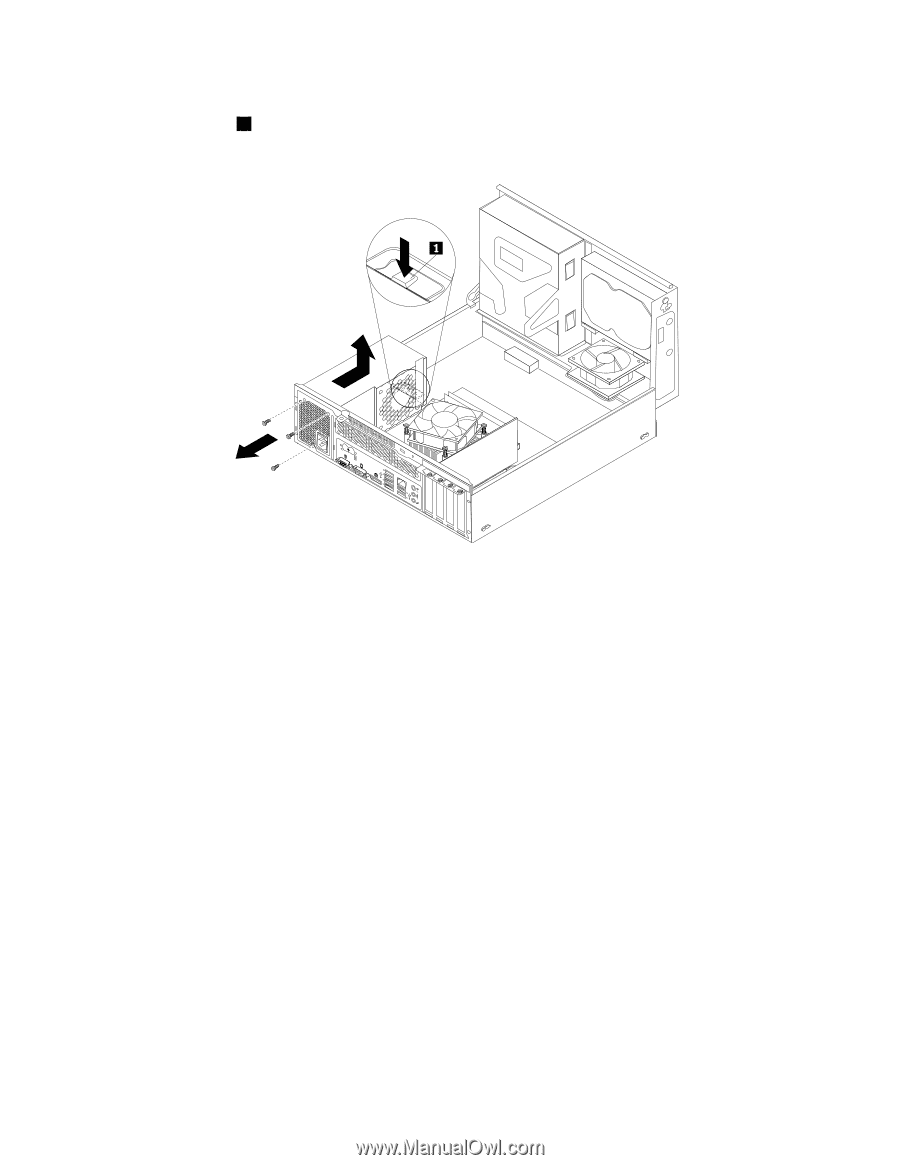
6. At the rear of the computer, remove the three screws that secure the power supply assembly. Press the
power supply clip
1
downward to release the power supply assembly and then slide the power supply
assembly to the front of the computer. Lift the power supply assembly out of the computer.
Figure 31. Removing the power supply assembly
7. Make sure that the new power supply assembly is the correct replacement.
46
ThinkCentre Edge User Guide