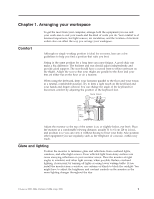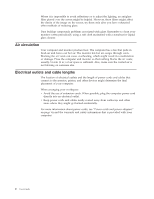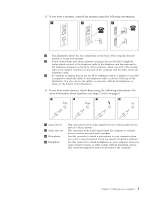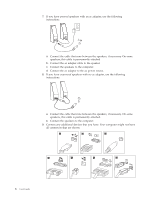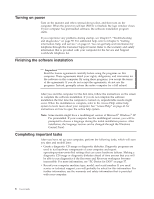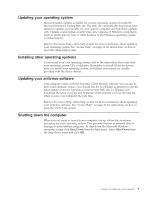Lenovo ThinkCentre M55 User Manual - Page 22
powered, unpowered
 |
View all Lenovo ThinkCentre M55 manuals
Add to My Manuals
Save this manual to your list of manuals |
Page 22 highlights
7. If you have powered speakers with an ac adapter, use the following instructions. a. Connect the cable that runs between the speakers, if necessary. On some speakers, this cable is permanently attached. b. Connect the ac adapter cable to the speaker. c. Connect the speakers to the computer. d. Connect the ac adapter to the ac power source. 8. If you have unpowered speakers with no ac adapter, use the following instructions. a. Connect the cable that runs between the speakers, if necessary. On some speakers, this cable is permanently attached. b. Connect the speakers to the computer. 9. Connect any additional devices that you have. Your computer might not have all connectors that are shown. 6 User Guide 1394 1394

7.
If
you
have
powered
speakers
with
an
ac
adapter,
use
the
following
instructions.
a.
Connect
the
cable
that
runs
between
the
speakers,
if
necessary.
On
some
speakers,
this
cable
is
permanently
attached.
b.
Connect
the
ac
adapter
cable
to
the
speaker.
c.
Connect
the
speakers
to
the
computer.
d.
Connect
the
ac
adapter
to
the
ac
power
source.
8.
If
you
have
unpowered
speakers
with
no
ac
adapter,
use
the
following
instructions.
a.
Connect
the
cable
that
runs
between
the
speakers,
if
necessary.
On
some
speakers,
this
cable
is
permanently
attached.
b.
Connect
the
speakers
to
the
computer.
9.
Connect
any
additional
devices
that
you
have.
Your
computer
might
not
have
all
connectors
that
are
shown.
1394
1394
6
User
Guide