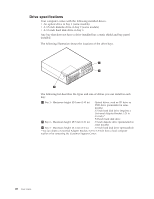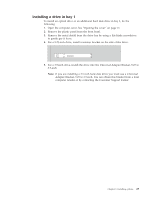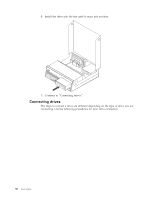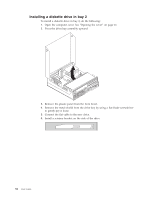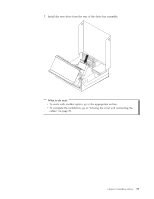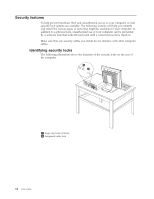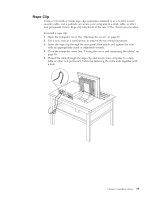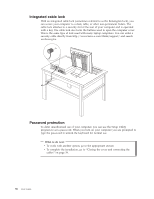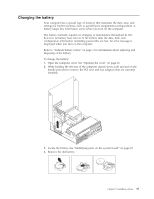Lenovo ThinkCentre M55 User Manual - Page 49
Install, drive, assembly., another, option, appropriate, complete, installation, Closing,
 |
View all Lenovo ThinkCentre M55 manuals
Add to My Manuals
Save this manual to your list of manuals |
Page 49 highlights
7. Install the new drive from the rear of the drive bay assembly. What to do next: v To work with another option, go to the appropriate section. v To complete the installation, go to "Closing the cover and connecting the cables" on page 39. Chapter 3. Installing options 33
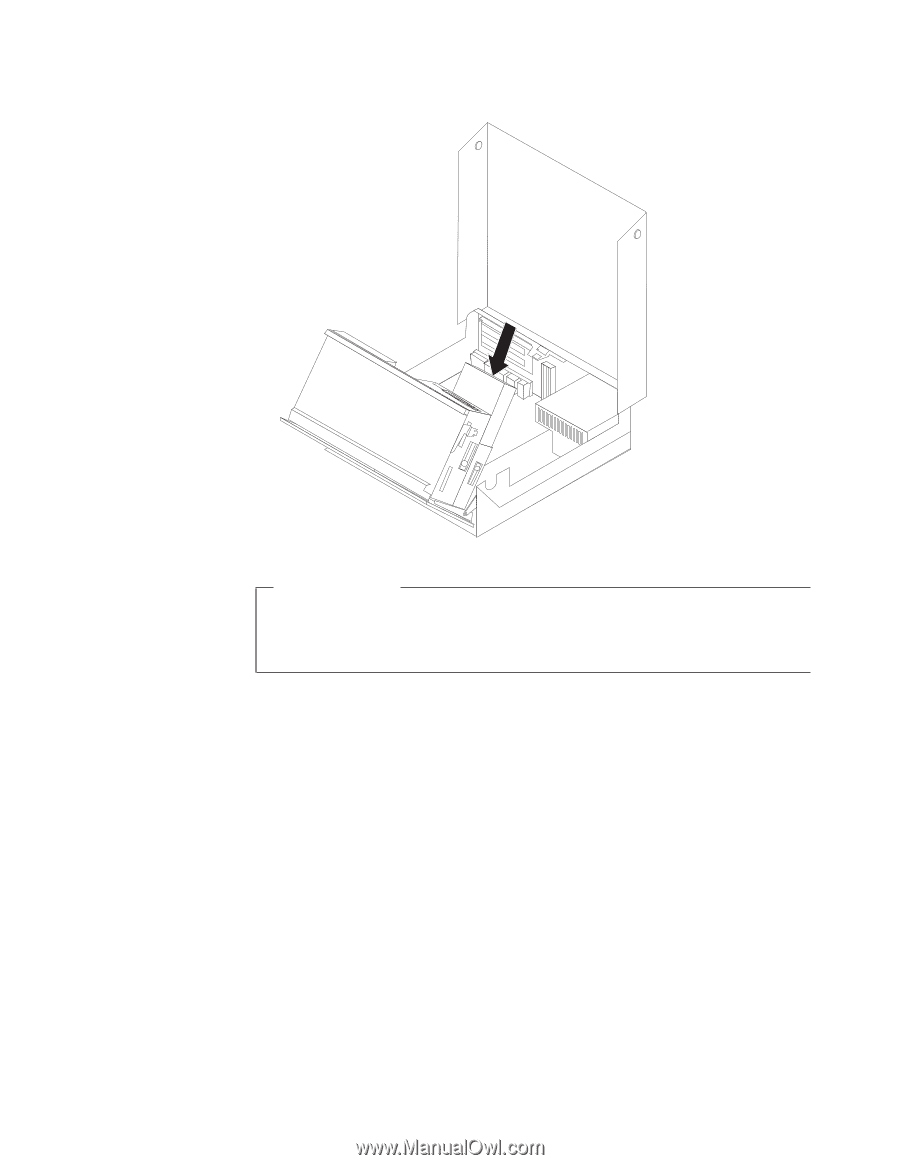
7.
Install
the
new
drive
from
the
rear
of
the
drive
bay
assembly.
What
to
do
next:
v
To
work
with
another
option,
go
to
the
appropriate
section.
v
To
complete
the
installation,
go
to
“Closing
the
cover
and
connecting
the
cables”
on
page
39.
Chapter
3.
Installing
options
33