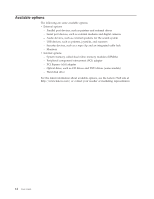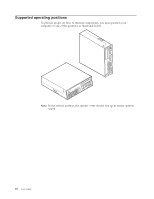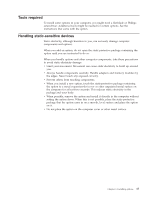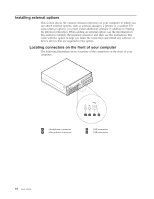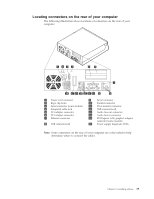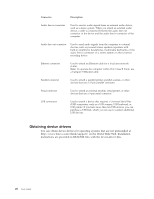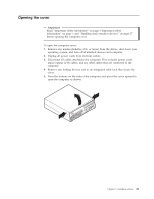Lenovo ThinkCentre M55 User Manual - Page 32
Supported, operating, positions
 |
View all Lenovo ThinkCentre M55 manuals
Add to My Manuals
Save this manual to your list of manuals |
Page 32 highlights
Supported operating positions To provide proper air flow to internal components, you must position your computer in one of the positions as illustrated below. Note: In the vertical position, the speaker vents should face up to ensure optimal sound. 16 User Guide
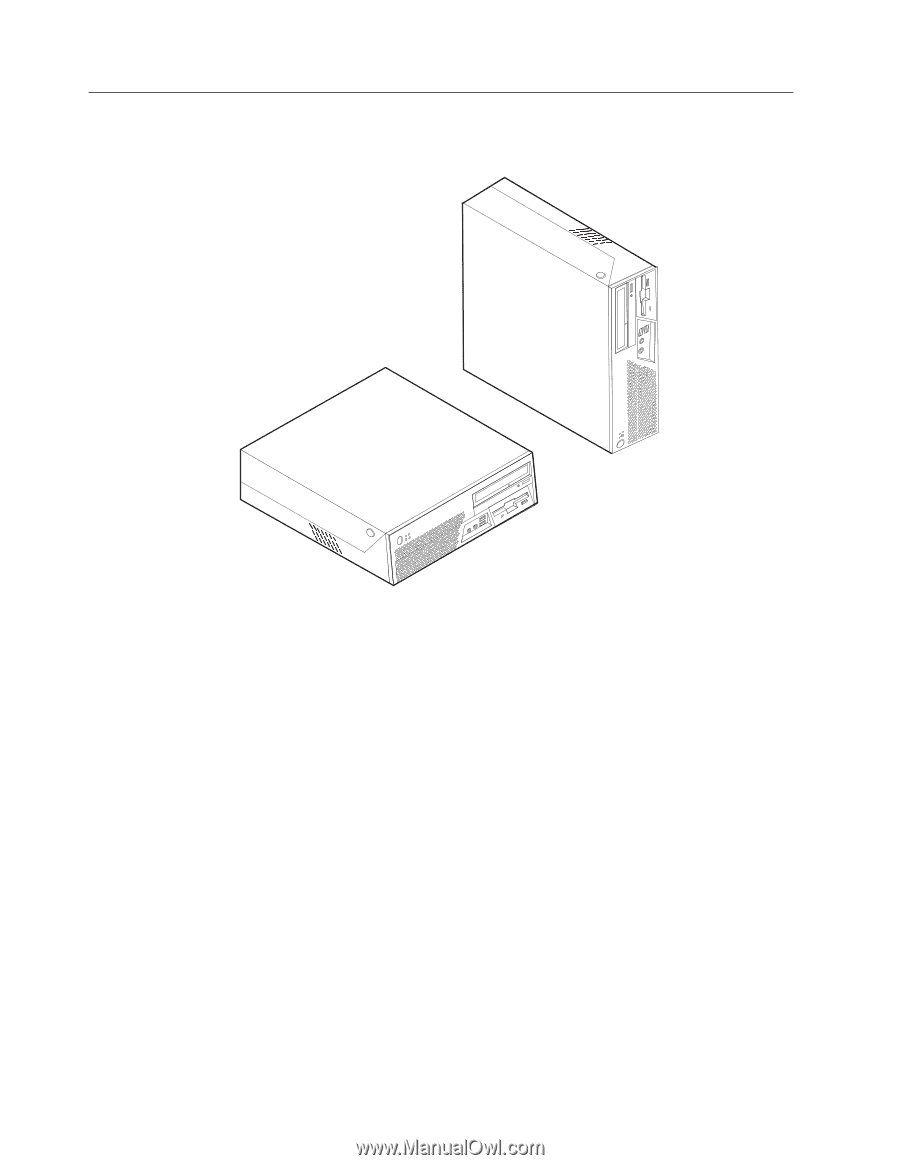
Supported
operating
positions
To
provide
proper
air
flow
to
internal
components,
you
must
position
your
computer
in
one
of
the
positions
as
illustrated
below.
Note:
In
the
vertical
position,
the
speaker
vents
should
face
up
to
ensure
optimal
sound.
16
User
Guide