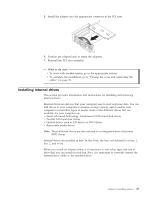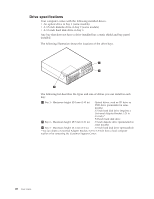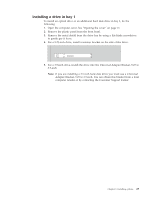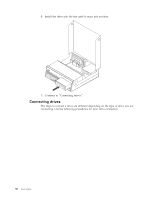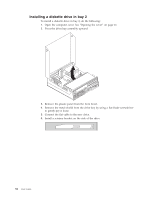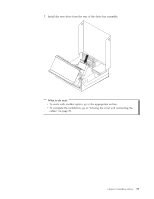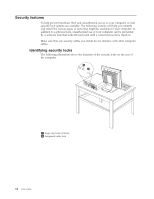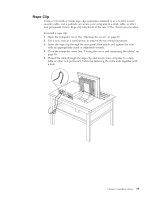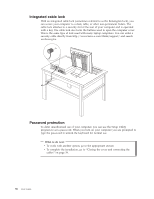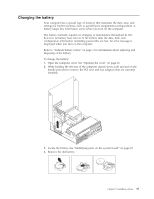Lenovo ThinkCentre M55 User Manual - Page 48
Installing, diskette, drive
 |
View all Lenovo ThinkCentre M55 manuals
Add to My Manuals
Save this manual to your list of manuals |
Page 48 highlights
Installing a diskette drive in bay 2 To install a diskette drive in bay 2, do the following: 1. Open the computer cover. See "Opening the cover" on page 21. 2. Pivot the drive bay assembly upward. 3. Remove the plastic panel from the front bezel. 4. Remove the metal shield from the drive bay by using a flat-blade screwdriver to gently pry it loose. 5. Connect the flat cable to the new drive. 6. Install a retainer bracket on the side of the drive. 32 User Guide
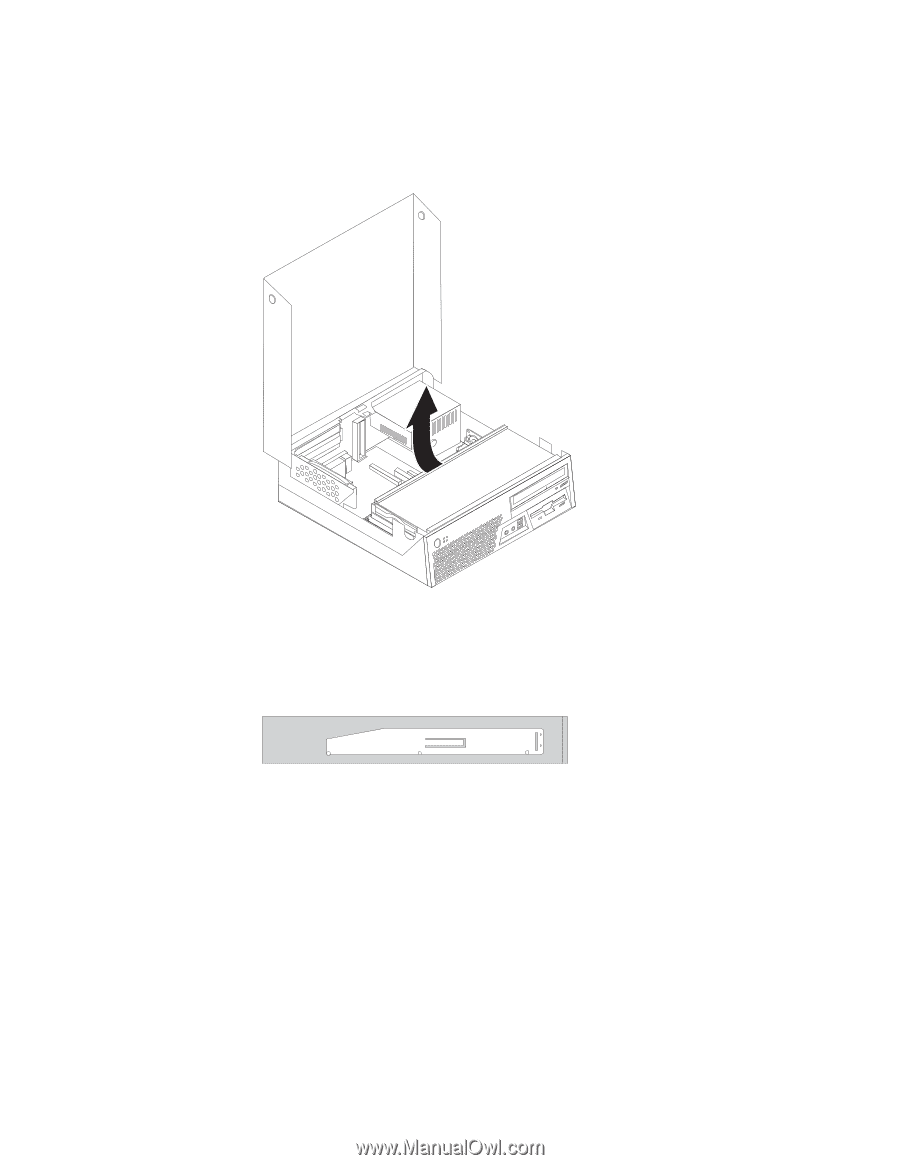
Installing
a
diskette
drive
in
bay
2
To
install
a
diskette
drive
in
bay
2,
do
the
following:
1.
Open
the
computer
cover.
See
“Opening
the
cover”
on
page
21.
2.
Pivot
the
drive
bay
assembly
upward.
3.
Remove
the
plastic
panel
from
the
front
bezel.
4.
Remove
the
metal
shield
from
the
drive
bay
by
using
a
flat-blade
screwdriver
to
gently
pry
it
loose.
5.
Connect
the
flat
cable
to
the
new
drive.
6.
Install
a
retainer
bracket
on
the
side
of
the
drive.
32
User
Guide