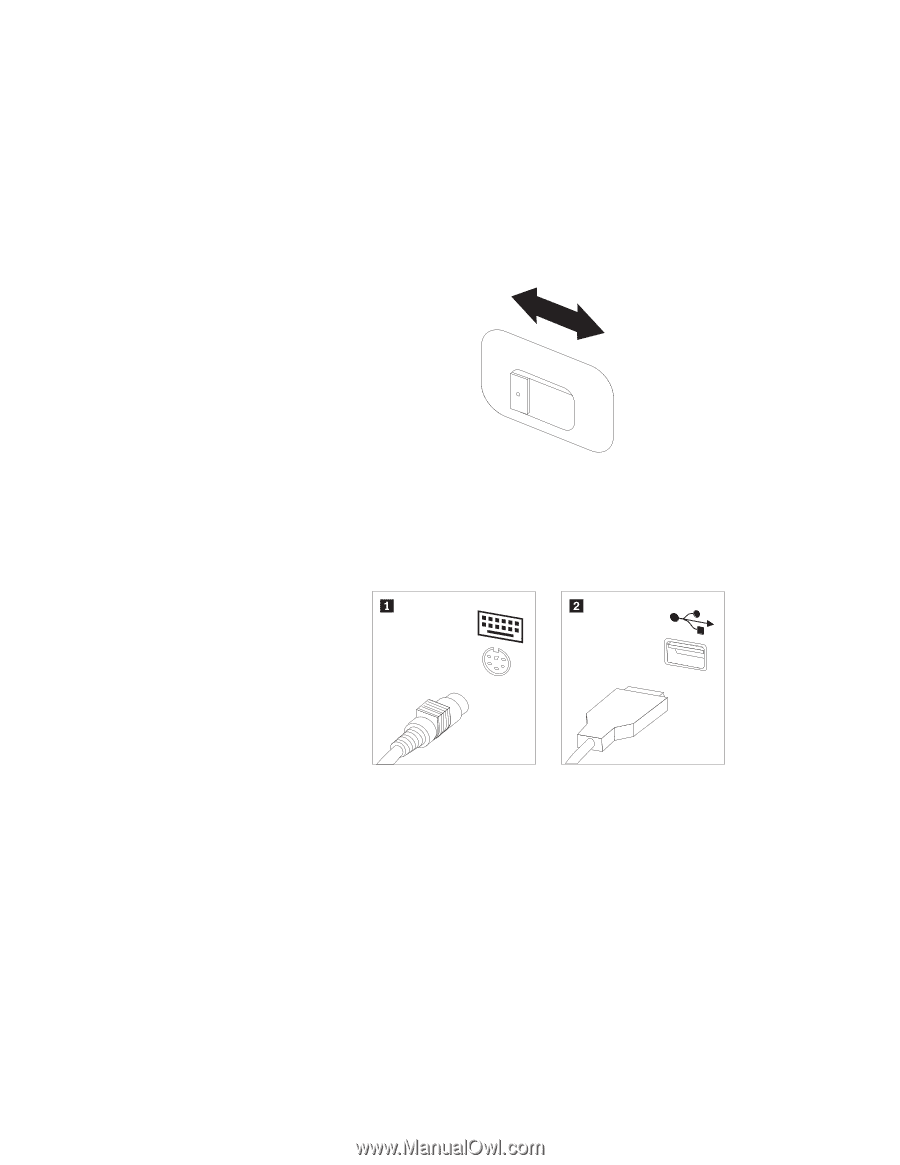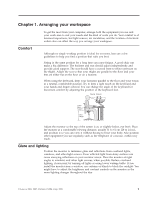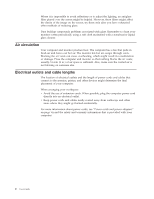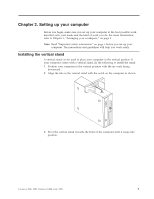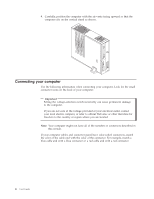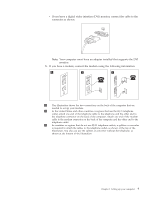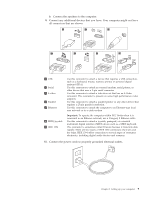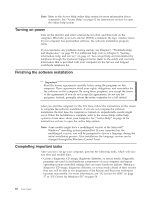Lenovo ThinkCentre M55e User Manual - Page 25
Vv Vv
 |
View all Lenovo ThinkCentre M55e manuals
Add to My Manuals
Save this manual to your list of manuals |
Page 25 highlights
115 1. Some models are equipped with a voltage-selection switch located near the power-cord connection point on the computer. If your computer has a voltage-selection switch, ensure that you set the voltage-selection switch to match the voltage available at your electrical outlet. If necessary, use a ballpoint pen to slide the switch to a different position. v If the voltage supply range in your local country or region is 100-127 V ac, set the switch to 115 V. v If the voltage supply range is in your local country or region is 200-240 V ac, set the switch to 230 V. If your computer does not have a voltage selection switch, it is designed to operate only at the voltage provided in the country or region where it was originally purchased. Continue with step 2. 2. Your keyboard cable might have a standard keyboard connector 1 or a Universal Serial Bus (USB) connector 2 . Connect the keyboard cable to the appropriate keyboard connector. Note: Some models will have keyboards with a fingerprint reader. After you setup and turn on your computer, refer to the Access Help online help system for information about your fingerprint reader. See "Access Help" on page 62 for instructions on how to open the online help system. Chapter 2. Setting up your computer 5