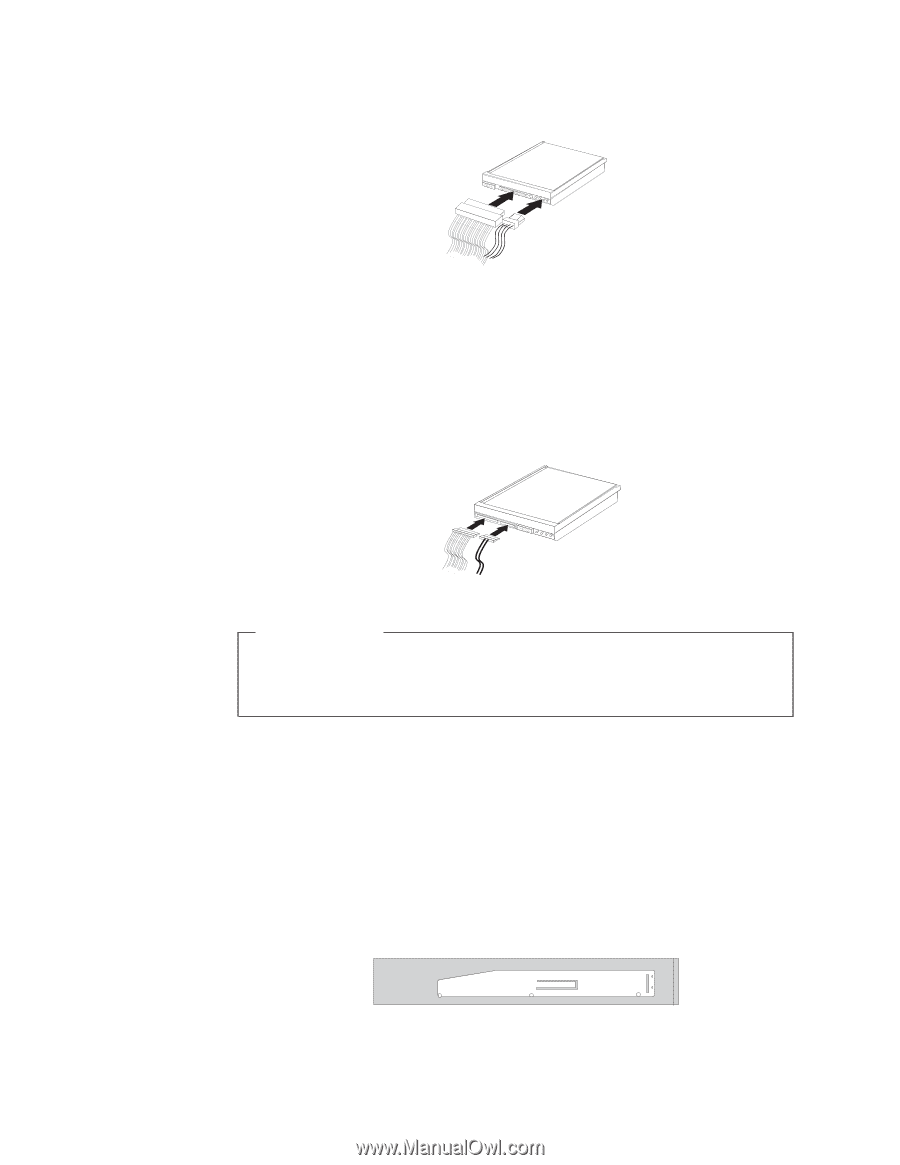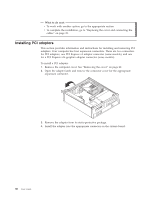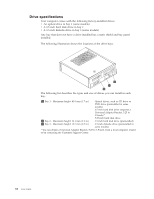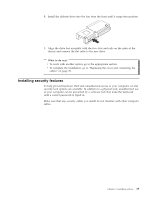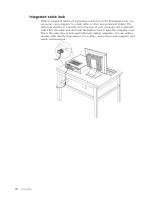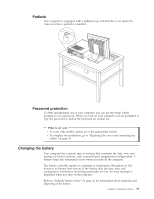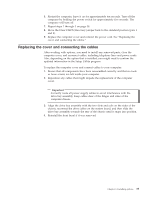Lenovo ThinkCentre M55e User Manual - Page 54
Installing, diskette, drive
 |
View all Lenovo ThinkCentre M55e manuals
Add to My Manuals
Save this manual to your list of manuals |
Page 54 highlights
4. Locate the extra four-wire power connector labelled P4 and connect it to the drive. Connecting an additional serial ATA hard disk drive A serial hard disk drive can be connected to any available SATA connector. 1. Locate the signal cable that comes with the new drive. 2. Locate the available SATA connector on the system board. See "Identifying parts on the system board" on page 25. 3. Connect one end of the signal cable to the drive and the other to the available SATA connector on the system board. 4. Locate one of the extra five-wire power connectors and connect it to the drive. What to do next: v To work with another option, go to the appropriate section. v To complete the installation, go to "Replacing the cover and connecting the cables" on page 39. Installing a diskette drive in bay 3 To install a diskette drive in bay 3, do the following: 1. Remove the computer cover. See "Removing the cover" on page 22. 2. Access the system board. See "Accessing system board components" on page 24. 3. Remove the metal shield from the diskette drive bay by using a flat-blade screwdriver to gently pry it loose. 4. Remove the plastic panel in the bezel by squeezing the plastic tabs that secure the panel on the inside of the bezel. 5. Install a retainer bracket on the side of the diskette drive. 34 User Guide