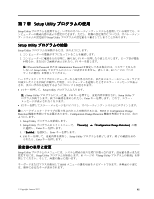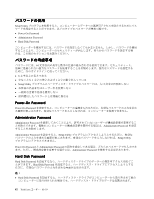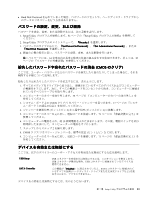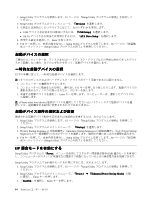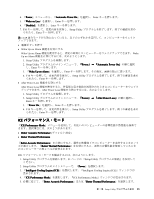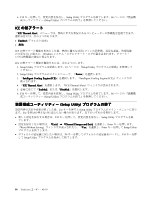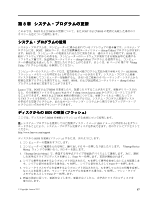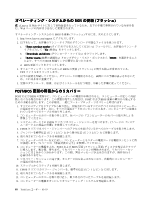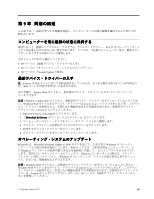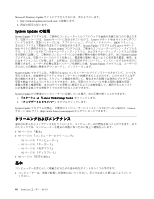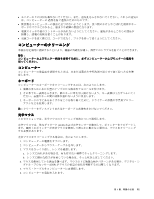Lenovo ThinkCentre M92z (Japanese) User Guide - Page 98
ICE の熱アラート, 置構成ユーティリティー Setup, Setup, Setup Utility, Utility, Utility プログラムの終了
 |
View all Lenovo ThinkCentre M92z manuals
Add to My Manuals
Save this manual to your list of manuals |
Page 98 highlights
6. F10 Setup Utility 86 Setup Utility ICE 『ICE Thermal Alert 2 Enabled ICE Windows ICE 1. Setup Utility 81 Setup Utility 2. Setup Utility Power 3. 『Intelligent Cooling Engine (ICE Intelligent Cooling Engine (ICE 4. 『ICE Thermal Alert ICE Thermal Alert 5 Enabled Disabled 6. F10 Setup Utility 86 Setup Utility Setup Utility Esc Setup Utility Esc F10 Setup Utility Exit』 ➙ 『Discard Changes and Exit Enter 『Reset Without Saving Yes Enter Setup Utility F9 F10 Setup Utility 86 ThinkCentre
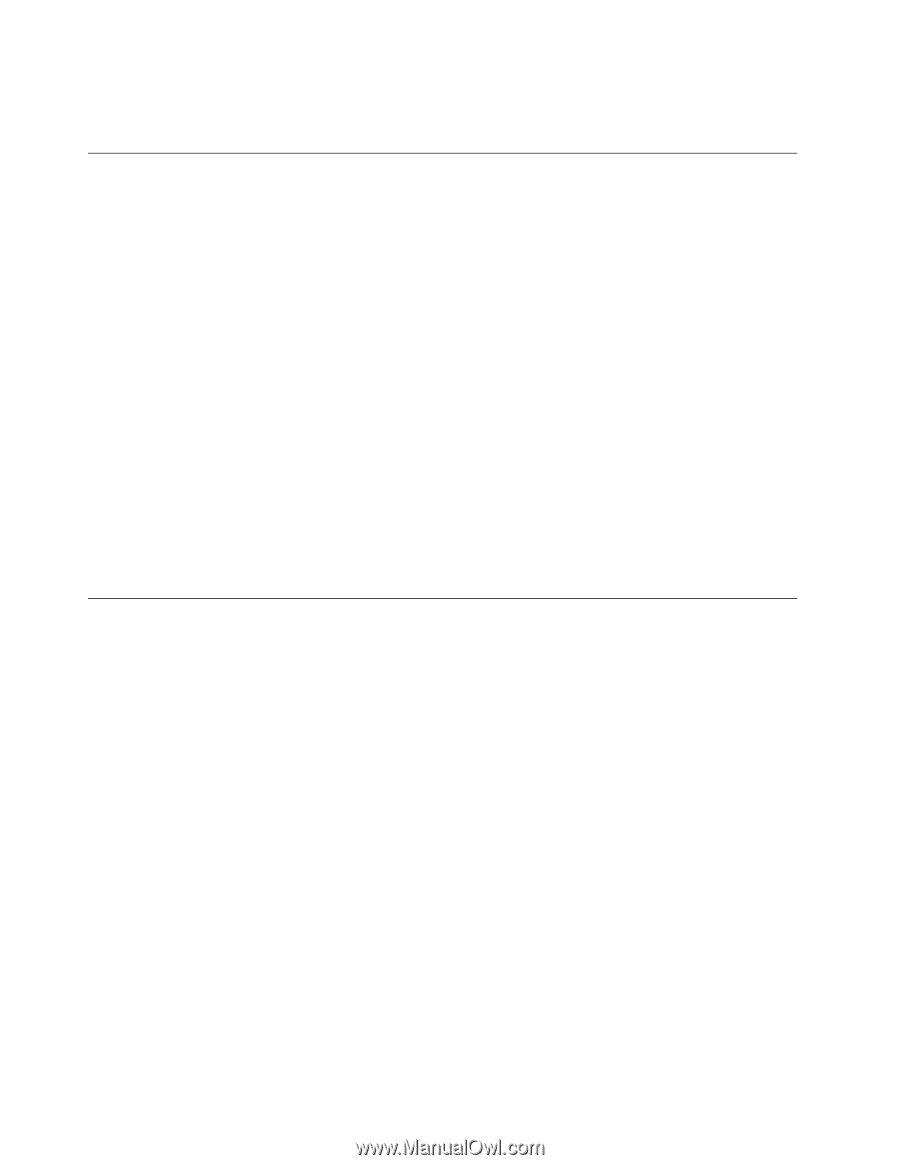
6. F10 キーを押して、変更内容を保存し、Setup Utility プログラムを終了します。86 ページの 『装置構
成ユーティリティー (Setup Utility) プログラムの終了』を参照してください。
ICE
ICE
ICE
ICE の熱アラート
『
ICE
ICE
ICE
ICE Thermal
Thermal
Thermal
Thermal Alert
Alert
Alert
Alert
』メニューでは、熱的に重大な状況にあるコンピューターの熱機能を監視できます。
選択項目には、次の 2 つがあります。
•
Enabled
Enabled
Enabled
Enabled
(デフォルト設定)
•
無効
ICE の熱アラート機能を有効にした後、熱的に重大な状況 (ファンの誤作動、異常な高温、冷却性能
の不足など) に陥ると、Windows システム・ログにアラート・ログが書き込まれます。アラート・
ログは熱問題の特定に役立ちます。
ICE の熱アラート機能を構成するには、次のようにします。
1. Setup Utility プログラムを始動します。81 ページの 『Setup Utility プログラムの始動』を参照して
ください。
2. Setup Utility プログラムのメインメニューで、『
Power
Power
Power
Power
』を選択します。
3. 『
Intelligent
Intelligent
Intelligent
Intelligent Cooling
Cooling
Cooling
Cooling Engine
Engine
Engine
Engine (ICE)
(ICE)
(ICE)
(ICE)
』を選択します。『Intelligent Cooling Engine (ICE)』ウィンドウが
表示されます。
4. 『
ICE
ICE
ICE
ICE Thermal
Thermal
Thermal
Thermal Alert
Alert
Alert
Alert
』を選択します。『ICE Thermal Alert』ウィンドウが表示されます。
5. 必要に応じて『
Enabled
Enabled
Enabled
Enabled
』または『
Disabled
Disabled
Disabled
Disabled
』を選択します。
6. F10 キーを押して、変更内容を保存し、Setup Utility プログラムを終了します。86 ページの 『装置構
成ユーティリティー (Setup Utility) プログラムの終了』を参照してください。
装
置構成ユーティリティー (Setup
(Setup
(Setup
(Setup Utility)
Utility)
Utility)
Utility) プログラムの終了
設定内容の表示や変更が終了した後、Esc キーを押すと Setup Utility プログラムのメイン・メニューに戻り
ます。Esc を何回か押さなければならない場合があります。以下のいずれかを実行します。
•
新しい設定を保存する場合は、F10 キーを押して、変更内容を保存し、Setup Utility プログラムを終
了します。
•
設定を保存しない場合は、
『Exit
Exit
Exit
Exit』
➙
『Discard
Discard
Discard
Discard Changes
Changes
Changes
Changes and
and
and
and Exit
Exit
Exit
Exit』
を選択し、Enter キーを押します。
『Reset Without Saving』ウィンドウが表示されたら、『
Yes
Yes
Yes
Yes
』を選択し、Enter キーを押して Setup Utility
プログラムを終了します。
•
デフォルトの設定値に戻したい場合は、F9 キーを押してデフォルトの設定値をロードし、F10 キーを押
して Setup Utility プログラムを保存して終了します。
86
ThinkCentre
ユーザー・ガイド