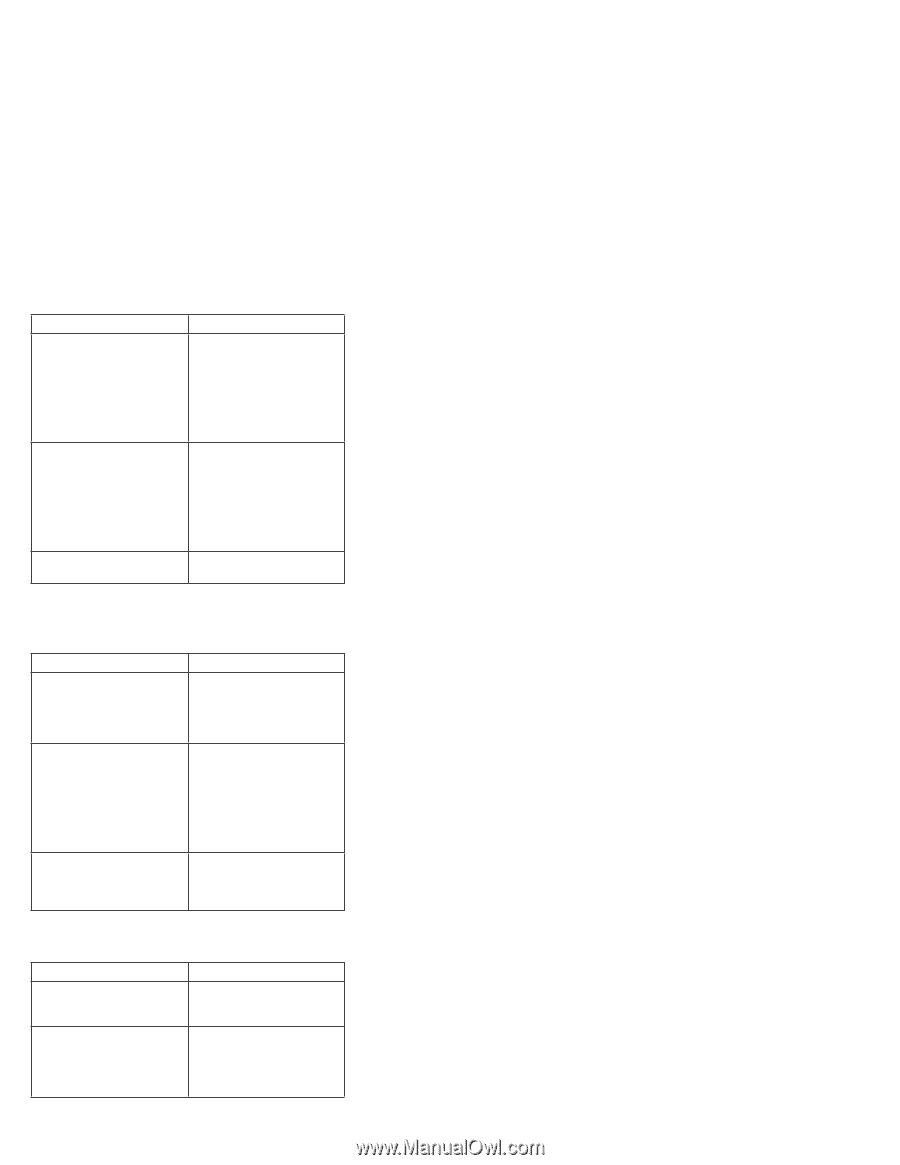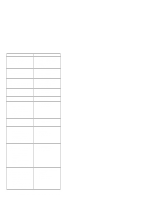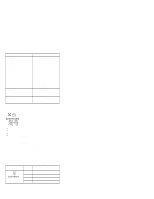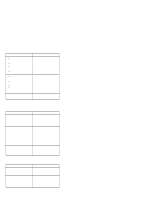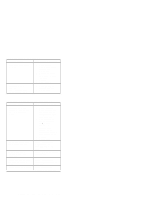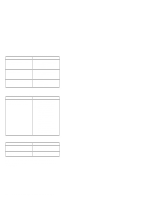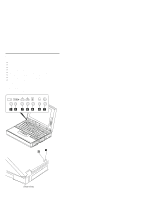| Section |
Page |
| Introduction |
13 |
| Portable Computer Descriptions |
14 |
| Drive and Diskette Compatibility Matrix |
17 |
| Important Service Information |
18 |
| Safety Notices (Multi-lingual |
20 |
| Safety Information |
27 |
| Laser Compliance Statement |
32 |
| Screw Size Chart |
34 |
| ThinkPad 365 (2625) |
37 |
| Read This First |
39 |
| What to Do First |
40 |
| General Checkout |
42 |
| Memory Checkout |
43 |
| Keyboard/Auxiliary Input Device |
45 |
| TrackPoint III Checkout |
46 |
| Audio Card Checkout |
46 |
| Diskette Drive Checkout |
46 |
| Power Systems Checkout |
47 |
| Power Management Features |
50 |
| Setup Utility |
52 |
| Symptom-to-FRU Index |
53 |
| Beep Symptoms |
53 |
| No Beep Symptoms |
55 |
| Error Messages |
56 |
| LCD Related Symptoms |
58 |
| Keyboard/TrackPoint Related |
59 |
| Indicator Related Symptoms |
59 |
| Power Related Symptoms |
59 |
| Audio Related Symptoms |
60 |
| Peripheral Device Related Symptoms |
60 |
| Other Symptoms |
60 |
| Intermittent Problems |
60 |
| Undetermined Problems |
61 |
| Related Service Procedures |
62 |
| System Status Indicators |
62 |
| I/O Status Indicators |
62 |
| How to Run Diagnostics |
63 |
| Diagnostic Test Programs |
64 |
| Error Messages |
65 |
| Return Codes |
65 |
| Using the Diagnostics Test Programs |
66 |
| Viewing the Test Groups |
67 |
| Stopping the Tests |
68 |
| System Key Combinations |
69 |
| External Keyboard Key Combinations |
69 |
| Product Overview (365C, CD, CS, CSD) |
70 |
| Product Overview (365E, ED) |
71 |
| FRU Removals and Replacements |
72 |
| 1010 Rear Connector Door |
73 |
| 1015 Foot |
73 |
| 1020 Battery Pack |
74 |
| 1030 SO-DIMM/Memory Board |
75 |
| 1040 Hard Disk Drive |
76 |
| 1050 Keyboard Unit |
77 |
| 1055 Mylar Cover |
79 |
| 1060 Processor Card |
80 |
| 1065 LCD Inverter Card |
81 |
| 1068 LCD Panel |
82 |
| 1070 LCD Assembly |
83 |
| 1080 Sound Card |
84 |
| 1090 CD-ROM Drive |
85 |
| 1100 Diskette Drive |
86 |
| 1110 DC/DC Card |
87 |
| 1120 Keyboard Card |
88 |
| 1130 LED/IR Board |
89 |
| 1140 System Board |
90 |
| 1150 PCMCIA Assembly |
92 |
| Locations |
93 |
| System Front View |
93 |
| System Rear View |
94 |
| System Board Switch Settings |
95 |
| Memory Board Switch Settings |
95 |
| Parts Listing 365C, CD, CS, CSD (2625) |
96 |
| Parts Listing 365E, ED (2625) |
99 |
| ThinkPad 365X, 365XD (2625) |
103 |
| Read This First |
105 |
| Checkout Guide |
108 |
| Memory Checkout |
109 |
| System Board and CPU Card Checkout |
110 |
| Keyboard/Auxiliary Input Device |
110 |
| TrackPoint III Checkout |
111 |
| Port Replicator Game Port Checkout |
111 |
| Diskette Drive Test |
111 |
| Status Indicators Checkout |
112 |
| Power Systems Checkout |
112 |
| Power Management Features |
116 |
| Symptom-to-FRU Index |
118 |
| Numeric Error Codes |
118 |
| Beep Symptoms |
122 |
| No-Beep Symptoms |
123 |
| LCD–Related Symptoms |
124 |
| Keyboard/TrackPoint III–Related |
125 |
| Indicator–Related Symptoms |
125 |
| Power–Related Symptoms |
125 |
| Function–Related Symptoms |
126 |
| Peripheral Device–Related Symptoms |
127 |
| Infrared–Related Symptoms |
127 |
| Other Symptoms |
127 |
| Intermittent Problems |
127 |
| Undetermined Problems |
128 |
| Related Service Procedures |
129 |
| Status Indicators |
129 |
| How to Run the Diagnostics |
132 |
| Error Log |
133 |
| Diagnostic Error Codes |
133 |
| Checking the Installed Devices List |
135 |
| Password Combinations (POP, HDP, |
136 |
| How to Run a Low-Level Format |
136 |
| PC Test Card LED |
136 |
| Fn Key Combinations |
137 |
| Product Overview (365X, 365XD) |
138 |
| FRU Removals and Replacements |
139 |
| 1010 Rear Connector Door |
140 |
| 1020 Battery Pack |
141 |
| 1025 Insulator Sheet |
142 |
| 1030 DIMM Card (If Installed) |
144 |
| 1040 Diskette Drive / CD-ROM Drive |
145 |
| 1045 Base Cover Assembly / Keyboard |
147 |
| 1050 Hard Disk Drive |
148 |
| 1060 Top Cover |
149 |
| 1070 Keyboard Unit |
151 |
| 1080 LCD Assembly |
152 |
| 1085 LCD Panel |
154 |
| 1090 Indicator Card |
167 |
| 1100 Volume Switch / Speaker |
168 |
| 1110 Keyboard Card / Cable |
169 |
| 1120 CPU Card and System Board |
171 |
| 1130 System Board / PCMCIA Slot |
174 |
| Locations |
176 |
| Front View |
176 |
| Inside View |
177 |
| Bottom View |
178 |
| Rear View |
179 |
| Power-On Password Jumper Pads |
180 |
| Parts Listing 365X, 365XD (2625) |
182 |
| Model 365X - Diskette Drive |
182 |
| Model 365XD - CD-ROM Drive |
184 |
| Common/Option Parts List |
191 |
| ThinkPad 380, 380D, 385, 385D |
195 |
| Read This First |
197 |
| Checkout Guide |
201 |
| Memory Checkout |
202 |
| System Board Checkout |
203 |
| Keyboard/Auxiliary Input Device |
203 |
| TrackPoint III Checkout |
204 |
| Diskette Drive Test |
204 |
| Status Indicator Checkout |
205 |
| Power Systems Checkout |
205 |
| Port Replicator Checkout |
208 |
| Power Management Features |
209 |
| Symptom-to-FRU Index |
211 |
| Numeric Error Codes |
211 |
| Diagnostic Error Codes |
214 |
| Beep Symptoms |
216 |
| No Beep Symptoms |
217 |
| LCD-Related Symptoms |
217 |
| Keyboard/TrackPoint III-Related |
218 |
| Indicator-Related Symptoms |
218 |
| Power-Related Symptoms |
219 |
| Function/Audio-Related Symptoms |
219 |
| Peripheral-Device-Related Symptoms |
220 |
| Infrared-Related Symptoms |
220 |
| Other Symptoms |
220 |
| Intermittent Problems |
221 |
| Undetermined Problems |
221 |
| Related Service Procedures |
222 |
| Status Indicators |
222 |
| How to Run the Diagnostics |
224 |
| Error Log |
225 |
| Checking the Installed Devices List |
225 |
| How to Run a Low-Level Format |
225 |
| PC Test Card LED |
226 |
| Fn Key Combinations |
226 |
| Product Overview (380, 380D, 385, |
227 |
| FRU Removals and Replacements |
228 |
| 1010 Battery Pack |
229 |
| 1020 DIMM Card / Backup Battery |
230 |
| 1030 Keyboard Unit |
231 |
| 1040 CD-ROM/FDD Assembly |
233 |
| 1050 Speaker / Microphone |
237 |
| 1060 Hard Disk Drive |
238 |
| 1070 LCD Unit |
240 |
| 1080 System Board Assembly |
243 |
| 1090 Sub Card |
245 |
| 1100 PCMCIA Slot |
246 |
| 1110 Fan |
248 |
| 1120 LCD Front Cover |
250 |
| 1130 LCD Panel |
252 |
| 1140 LCD Inverter Card |
255 |
| 1150 LCD Misc. Parts |
256 |
| DSTN LCD Hinges/Latches |
256 |
| LCD Cable |
259 |
| Locations |
261 |
| Front View |
261 |
| Rear View |
262 |
| Bottom View |
263 |
| Parts Listing 380/385 (2635) |
264 |
| Common/Option Parts List |
270 |
| ThinkPad 560 (2640) |
275 |
| Read This First |
277 |
| Checkout Guide |
280 |
| Memory Checkout |
281 |
| System Board Checkout |
282 |
| Keyboard/Auxiliary Input Device |
282 |
| TrackPoint III Checkout |
283 |
| Diskette Drive Test |
283 |
| Status Indicator Checkout |
284 |
| Power Systems Checkout |
284 |
| Port Replicator Checkout |
287 |
| Power Management Features |
288 |
| Symptom-to-FRU Index |
291 |
| Numeric Error Codes |
291 |
| Diagnostic Error Codes |
295 |
| Beep Symptoms |
297 |
| No Beep Symptoms |
298 |
| LCD-Related Symptoms |
298 |
| Keyboard/TrackPoint III-Related |
299 |
| Indicator-Related Symptoms |
299 |
| Power-Related Symptoms |
299 |
| Function-Related Symptoms |
300 |
| Peripheral-Device-Related Symptoms |
300 |
| Infrared-Related Symptoms |
301 |
| Other Symptoms |
301 |
| Intermittent Problems |
301 |
| Undetermined Problems |
302 |
| Related Service Procedures |
303 |
| Status Indicators |
303 |
| How to Run the Diagnostics |
304 |
| Error Log |
305 |
| Checking the Installed Devices List |
305 |
| How to Run a Low-Level Format |
306 |
| PC Test Card LED |
306 |
| Fn Key Combinations |
307 |
| Product Overview (560) |
308 |
| FRU Removals and Replacements |
309 |
| 1010 Backup Battery |
310 |
| 1020 DIMM Card (If installed) |
311 |
| 1030 Battery Pack |
312 |
| 1040 Frame |
313 |
| 1050 Keyboard Unit |
315 |
| 1060 LCD Assembly |
319 |
| 1070 Speaker |
320 |
| 1080 Hard Disk Drive |
321 |
| 1090 PCMCIA Slot Assembly |
322 |
| 1100 System Board |
323 |
| 1120 LCD Front Cover |
325 |
| 1130 LCD Panel |
327 |
| 1140 Inverter Card (DSTN only) |
330 |
| 1150 LCD Cable / Hinges |
331 |
| Locations |
333 |
| Front View |
333 |
| Bottom View |
334 |
| Rear View |
335 |
| Parts Listing 560 (2640) |
337 |
| LCD FRU (DSTN) |
339 |
| LCD FRU (TFT) |
340 |
| Keyboard |
341 |
| Common/Option Parts List |
342 |
| ThinkPad 760 (9546, 9547) |
347 |
| Read This First |
350 |
| Checkout Guide |
353 |
| Memory Checkout |
354 |
| System Board and CPU Card Checkout |
356 |
| Keyboard and Auxiliary Input Device |
357 |
| DSP Card Checkout |
358 |
| Audio (ESS) Card Checkout |
358 |
| TrackPoint III Checkout |
358 |
| Fan Checkout (Models 760XL/760XD) |
359 |
| Game Port Checkout |
360 |
| Diskette Drive Test |
360 |
| LCD Information Panel Checkout |
361 |
| Power Systems Checkout |
361 |
| Power Management Features |
368 |
| Symptom-to-FRU Index |
371 |
| Numeric Error Codes |
371 |
| FRU Codes |
375 |
| Beep Symptoms |
376 |
| No Beep Symptoms |
377 |
| LCD-Related Symptoms |
378 |
| Keyboard/TrackPoint III-Related |
378 |
| Indicator-Related Symptoms |
379 |
| LCD Information Panel-Related |
379 |
| Power-Related Symptoms |
379 |
| Function/Audio-Related Symptoms |
380 |
| DSP-Related Symptoms |
381 |
| ESS-Related Symptoms |
381 |
| Peripheral-Device-Related Symptoms |
381 |
| Infrared-Related Symptoms |
382 |
| Other Symptoms |
382 |
| Intermittent Problems |
382 |
| Undetermined Problems |
383 |
| Related Service Procedures |
384 |
| Status Indicators |
384 |
| LCD Information Panel |
384 |
| How to Run the Diagnostics |
385 |
| Error Log |
386 |
| Checking the Installed Devices List |
386 |
| Password Combinations (POP, HDP, |
387 |
| How to Run a Low-Level Format |
387 |
| PC Test Card LED |
387 |
| Fn Key Combinations |
388 |
| Product Overview (760) |
389 |
| Model 760C or 760CD |
389 |
| Model 760E or 760ED |
390 |
| Model 760L or 760LD |
391 |
| Model 760EL or 760ELD |
392 |
| Model 760XL or 760XD |
393 |
| FRU Removals and Replacements |
394 |
| 1010 Rear Connector Door |
395 |
| 1020 Diskette Drive/CD-ROM Drive |
396 |
| 1030 Battery Pack |
398 |
| 1040 Hard Disk Drive |
399 |
| 1050 DIMM |
400 |
| 1060 Top Cover |
404 |
| 1070 Keyboard Unit |
405 |
| 1080 LCD Unit |
406 |
| 1090 Front IR |
407 |
| 1095 Rear IR |
409 |
| 1100 System Board Assembly |
410 |
| 1125 Upper Shield |
415 |
| 1110 Video Card/Fan (Model Unique) |
416 |
| 1135 External Diskette Drive Connector |
420 |
| 1120 DC/DC Card |
421 |
| 1130 DSP Card/ Audio (ESS) Card |
423 |
| 1140 CPU Card |
426 |
| 1150 System Board and PCMCIA Slot |
428 |
| 1160 Palm Rest |
431 |
| 1170 Keyboard, Information Panel |
432 |
| 1180 Keyboard Cable |
434 |
| 1190 Keyboard Card |
436 |
| 1200 Backup Battery, Speaker, Standby |
437 |
| LCD Removal and Replacement |
439 |
| LCD Unit, 12.1 SVGA (P/N 29H9226, |
440 |
| 1010 LCD Cover |
440 |
| 1020 LCD Panel, Interface Cable |
442 |
| 1030 Hinges |
444 |
| LCD Unit, 12.1 SVGA (P/N 29H9226, |
445 |
| 2010 LCD Cover |
445 |
| 2020 LCD Panel |
447 |
| 2030 Interface Cable Assembly, Hinges |
449 |
| LCD Unit, 10.4 SVGA (P/N 29H9227) |
451 |
| 3010 LCD Cover |
451 |
| 3020 LCD Panel, Interface Cable |
453 |
| 3030 Hinges |
455 |
| LCD Unit, 10.4 VGA (P/N 46H5355) |
456 |
| 4010 LCD Cover |
456 |
| 4020 LCD Panel |
458 |
| 4030 Interface Cable Assembly, Hinges |
460 |
| LCD Unit, 11.3 DSTN (P/N 39H6232) |
461 |
| 5010 LCD Cover |
461 |
| 5020 LCD Panel |
463 |
| 5030 Interface Cable Assembly, Hinges |
465 |
| LCD Unit, 12.1 XGA |
466 |
| 6010 LCD Cover |
466 |
| 6020 LCD Panel |
468 |
| 6030 Interface Cable Assembly, Hinges |
470 |
| LCD Unit, 12.1 SVGA (P/N 82H8496) |
472 |
| 7010 LCD Cover |
472 |
| 7030 LCD Panel |
474 |
| 7040 Interface Cable Assembly, Hinges |
476 |
| LCD Unit, 12.1 SVGA (P/N 11J8867, |
478 |
| 8010 LCD Cover |
478 |
| 8020 LCD Panel |
480 |
| 8030 Interface Cable Assembly, Hinges |
482 |
| LCD Unit, 12.1 SVGA (P/N 46H5725, |
484 |
| 9010 LCD Cover |
484 |
| 9020 LCD Panel |
486 |
| 9030 Interface Cable Assembly, Hinges |
488 |
| Locations |
490 |
| Front View |
490 |
| Rear View |
491 |
| Inside View |
492 |
| Bottom View |
493 |
| Power-On Password Connector |
494 |
| Parts Listing 760 (9546, 9547) |
495 |
| Model 760C (9546) |
495 |
| Model 760CD (9546) |
498 |
| Model 760E (9546) (CD Nonupgradable |
502 |
| Model 760E (9546) (CD Upgradable |
506 |
| Model 760L (9547) |
512 |
| Model 760LD (9547) |
515 |
| Model 760EL or 760ELD (9547) |
519 |
| Model 760XL (9547) |
524 |
| Model 760XD (9546) |
528 |
| LCD Parts List |
532 |
| LCD Unit, 12.1 SVGA (P/N 29H9226, |
532 |
| LCD Unit, 12.1 SVGA (P/N 29H9226, |
534 |
| LCD Unit, 10.4 SVGA (P/N 29H9227) |
536 |
| LCD Unit, 10.4 VGA (P/N 46H5355) |
538 |
| LCD Unit, 11.3 DSTN (P/N 39H6232) |
540 |
| LCD Unit, 12.1 XGA (P/N 82H8486) |
542 |
| LCD Unit, 12.1 XGA (P/N 46H5735, ASM |
544 |
| LCD Unit, 12.1 SVGA (P/N 82H8496) |
546 |
| LCD Unit, 12.1 SVGA (P/N 46H5725) |
548 |
| LCD Unit, 12.1 SVGA (P/N 11J8867, |
550 |
| Common or Option Parts List |
552 |
| ThinkPad SelectaDock Docking |
559 |
| Read This First |
560 |
| General Preparation |
562 |
| Checkout Guide |
563 |
| Power Supply |
564 |
| Checking the Installed Devices List |
566 |
| Printer |
566 |
| External Display |
567 |
| External Keyboard |
568 |
| How to Run the Diagnostics |
569 |
| Running Diagnostics |
571 |
| Testing the Expansion Unit |
572 |
| Testing the SCSI Subsystem |
573 |
| Symptom-to-FRU Index |
577 |
| Numeric Error Codes |
578 |
| Diagnostic Error Codes |
580 |
| Beep Symptoms |
583 |
| Keyboard-Related Symptoms |
583 |
| Indicator-Related Symptoms |
583 |
| Power-Related Symptoms |
584 |
| Peripheral-Device-Related Symptoms |
584 |
| Other Symptoms |
584 |
| Undetermined Problems |
585 |
| FRU Removals and Replacements |
586 |
| 1010 SelectaDock I |
587 |
| 1020 Rear Panel / Option Card Cover |
587 |
| 1030 Upper Cover |
589 |
| 1040 Fan Assembly |
590 |
| 1050 LCD Panel |
590 |
| 1060 Power Unit |
591 |
| 1070 Riser Card/Main Board |
592 |
| Locations |
595 |
| SelectaDock Base Model I |
595 |
| SelectaDock I |
597 |
| System Status Indicators |
599 |
| Parts Listing SelectaDock (3547) |
600 |
| Options |
601 |
| Common Devices Checkout |
603 |
| External Diskette Drive Test |
604 |
| External Display Self-Test |
604 |
| External Keyboard/Auxiliary Input |
605 |
| Fax/Modem Checkout |
606 |
| Printer Checkout |
608 |
| Port Replicator Checkout |
609 |
| TrackPoint Checkout |
610 |
| TV Tuner |
611 |
| Identifying Names and Functions |
611 |
| Using the Front Panel |
612 |
| Troubleshooting |
616 |
| Common Parts Listing |
617 |
| Miscellaneous Information |
621 |
| Acronyms, Abbreviations and Terms |
621 |
| Send Us Your Comments! |
623 |
| Do You Need Technical References? |
624 |
| Problem Determination Tips |
625 |
| Phone Numbers, U.S. and Canada |
626 |