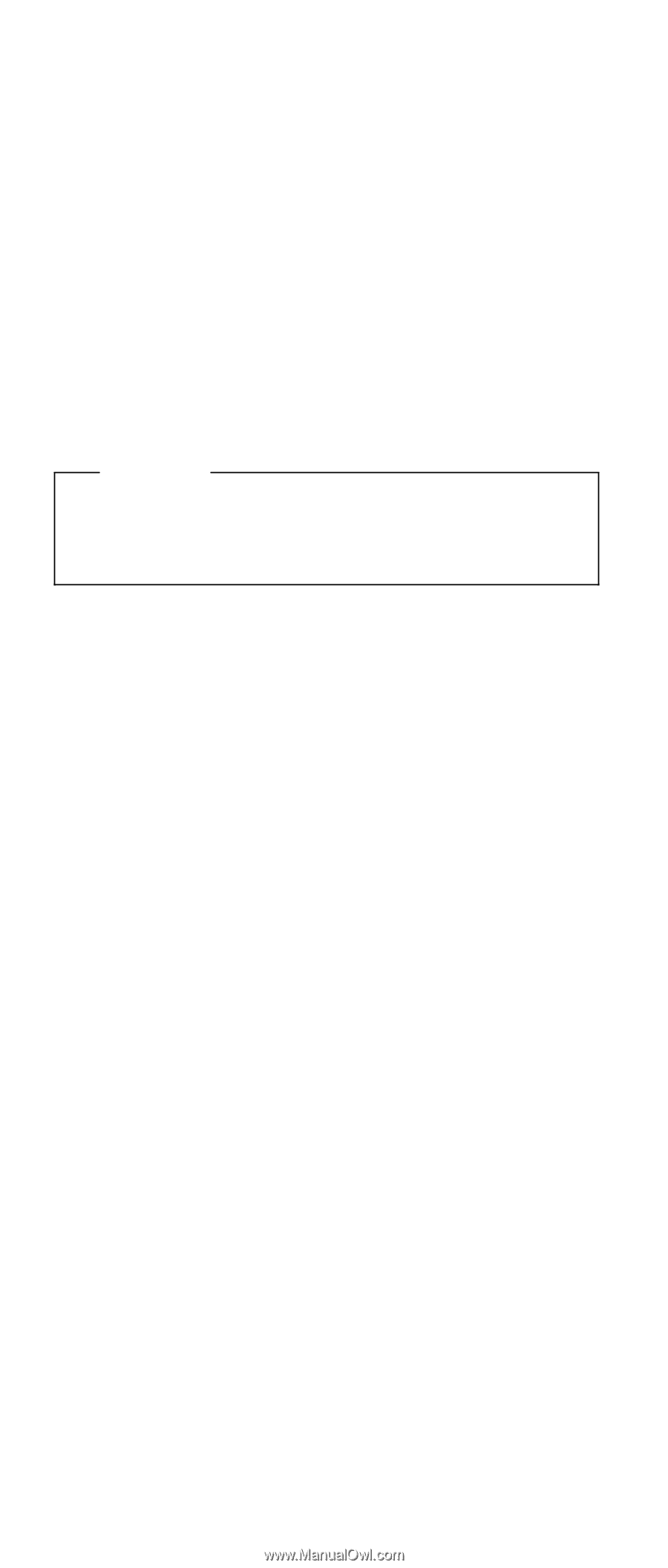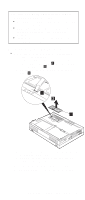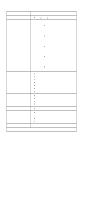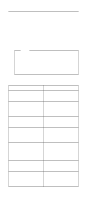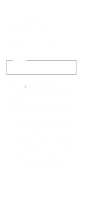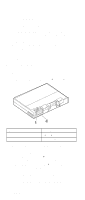Lenovo ThinkPad 380ED HMM ThinkPad 380XD,385XD (May 1998) - Page 34
Audio Checkout, Diskette Drive Checkout, The ThinkPad FRU Connections window appears. - service manual
 |
View all Lenovo ThinkPad 380ED manuals
Add to My Manuals
Save this manual to your list of manuals |
Page 34 highlights
Audio Checkout 1. Go to the diagnostic menu by selecting Test in the Easy-Setup menu. 2. Select Audio and run the diagnostic tests. 3. If the test detects an audio problem, replace the system board. Diskette Drive Checkout This checkout is to isolate the problem to a controller, drive, or diskette. A write-enabled, blank, formatted 2HD diskette is required. FDD-1 represents a diskette drive in the ThinkPad computer. Attention Make sure that the diskette does not have more than one label on its surface. Inserting diskettes with multiple labels into the drive can damage it. Take the following procedure to select the test device: 1. Click on Test in the Easy-Setup menu. 2. Press Ctrl+A to enter the advanced diagnostic menu. The ThinkPad FRU Connections window appears. 3. Click on Exit The keyboard layout appears on the screen. 4. Click on Exit. 5. Click on FDD-1. 6. Type Y (Yes) to the question that appears on the screen. Insert a blank diskette into the drive when instructed. 7. Press Enter to run the diskette drive test. a. If the controller test detects an error and FRU code 10 appears, replace the system board. b. If the controller test runs without any errors, the drive read/write tests start automatically. c. If the drive read/write test detects an error and either FRU code 50 for FDD-1 appears, replace the drive. If the drive is attached to a port replicator, go to "Port Replicator Checkout" on page 33 to isolate the replicator. Otherwise, go on to the next step. 8. If the drive is attached through a port replicator, go to the service manual of the port replicator to isolate the problem. 9. If no error occurs when you test the formatted diskette, suspect the diskette that the customer used when reporting the problem. 26 IBM ThinkPad 380XD, 385XD