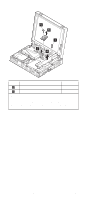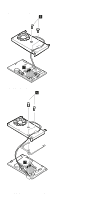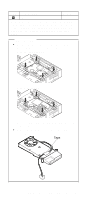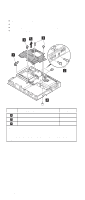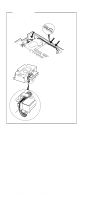Lenovo ThinkPad 380ED HMM ThinkPad 380XD,385XD (May 1998) - Page 87
Fan Assembly, CPU Card, Thermal Rubber, When removing, be careful not to damage the CPU
 |
View all Lenovo ThinkPad 380ED manuals
Add to My Manuals
Save this manual to your list of manuals |
Page 87 highlights
1090 Fan Assembly, CPU Card, Thermal Rubber Battery Pack (1020) Keyboard Unit (1040) CD-ROM and Diskette Drive Assembly (1060) LCD Unit (1080) Attention: When removing, be careful not to damage the CPU card. Step Size (Quantity) Torque 1 M 2 x 6 mm, nylon-coated (2) 2-3 kgcm 3 M 2 x 18 mm, nylon-coated (3) 2-3 kgcm Note: Make sure you use the correct screw, and tighten all screws firmly to the torque shown in the table if you have a torque screwdriver. Never use a screw that you removed. Use a new one. Make sure the screws are tightened firmly. IBM ThinkPad 380XD, 385XD (2635) 79
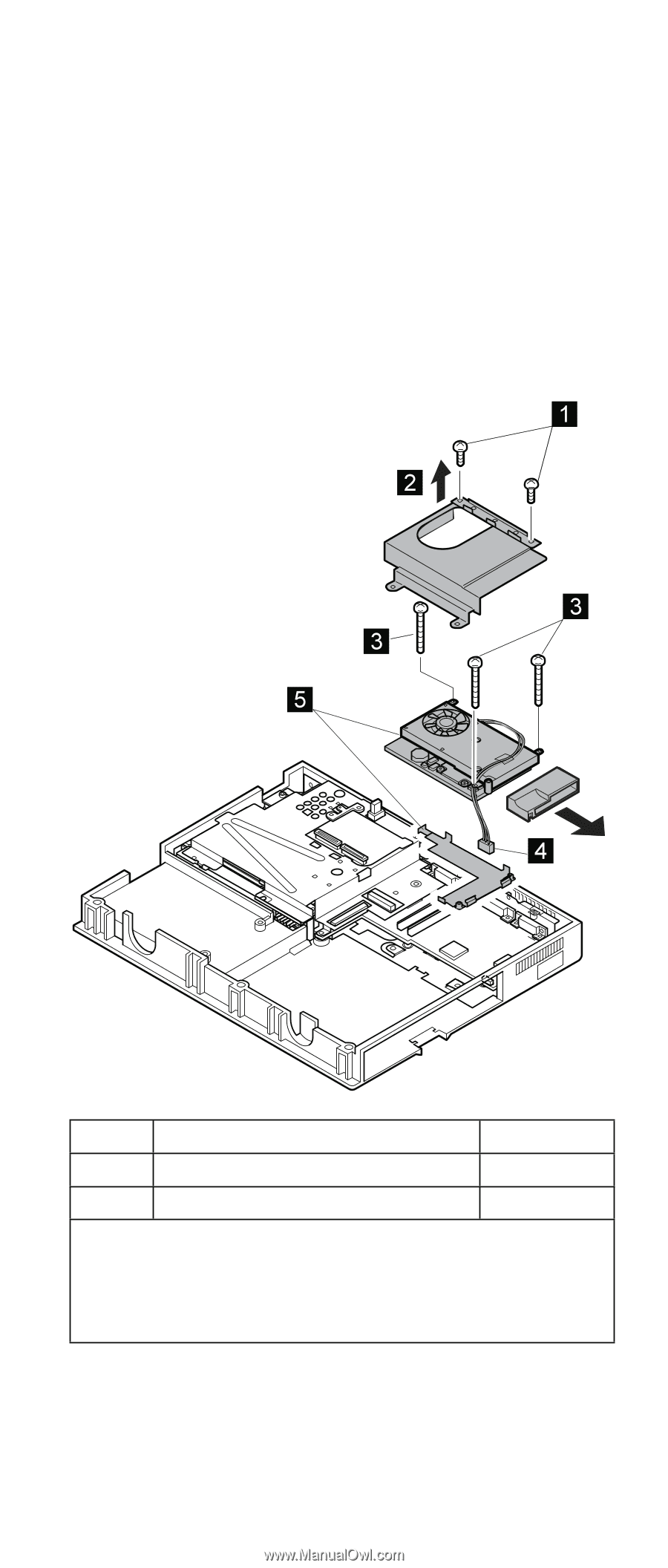
1090
Fan Assembly, CPU Card,
Thermal Rubber
±
Battery Pack
(1020)
±
Keyboard Unit
(1040)
±
CD-ROM and Diskette Drive Assembly
(1060)
±
LCD Unit
(1080)
Attention:
When removing, be careful not to damage the CPU
card.
Step
Size (Quantity)
Torque
±1²
M 2 x 6 mm, nylon-coated (2)
2-3 kgcm
±3²
M 2 x 18 mm, nylon-coated (3)
2-3 kgcm
Note:
Make sure you use the correct screw, and tighten all
screws firmly to the torque shown in the table if you have a
torque screwdriver.
Never use a screw that you removed.
Use a new one.
Make sure the screws are tightened
firmly
.
IBM ThinkPad 380XD, 385XD (2635)
79