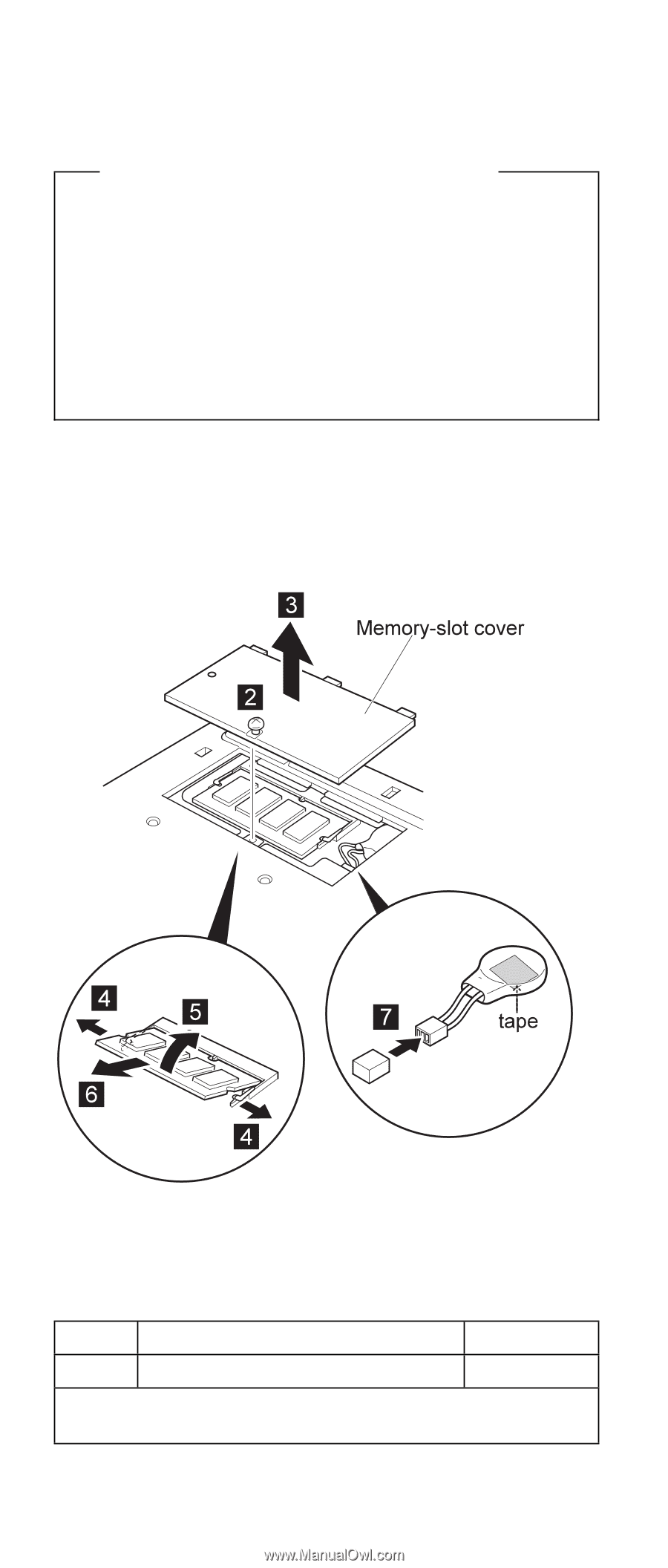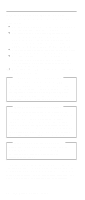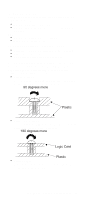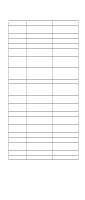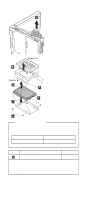Lenovo ThinkPad 380ED HMM ThinkPad 380XD,385XD (May 1998) - Page 70
DIMM Card and Backup Battery, Safety Notice 4: Translation on When installing
 |
View all Lenovo ThinkPad 380ED manuals
Add to My Manuals
Save this manual to your list of manuals |
Page 70 highlights
1010 DIMM Card and Backup Battery Safety Notice 4: Translation on page 8 The lithium battery can cause a fire, explosion, or severe burn. Do not recharge it, remove its polarized connector, disassemble it, heat it above 100°C (212°F), incinerate it, or expose its cell contents to water. Dispose of the battery as required by local ordinances or regulations. Use only the battery in the appropriate parts listing. Use of an incorrect battery can result in ignition or explosion of the battery. 1 Turn the computer upside down. 2 3 4 5 6 : DIMM 2 3 7 : Backup battery When installing: When installing a new backup battery, place it where the old one was on the printed circuit board (system board) with double-sided adhesive tape. Step Size (Quantity) Torque 2 - 3-4 kgcm Note: You can loosen the screw in step 2 , but cannot remove it. 62 IBM ThinkPad 380XD, 385XD