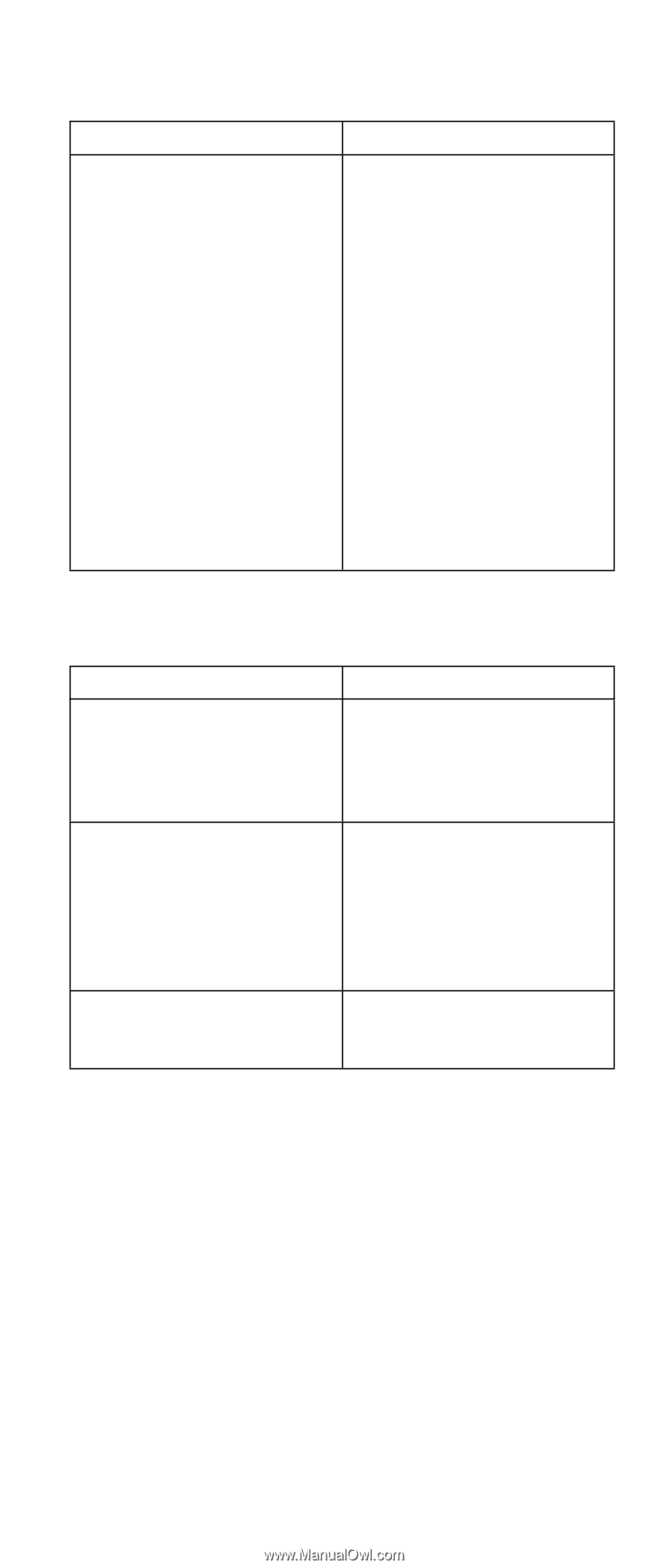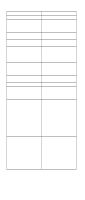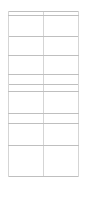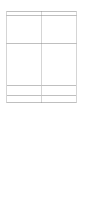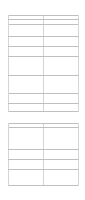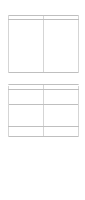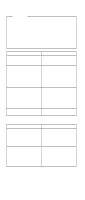Lenovo ThinkPad 380ED HMM ThinkPad 380XD,385XD (May 1998) - Page 53
Keyboard- or TrackPoint III-Related Symptoms
 |
View all Lenovo ThinkPad 380ED manuals
Add to My Manuals
Save this manual to your list of manuals |
Page 53 highlights
Infrared-Related Symptoms Symptom / Error FRU / Action in Sequence Unable to communicate using the Infrared (IR) Port. 1. Make sure the setup for the IR is correct. Use the ThinkPad Configurations utility. 2. Make sure there are no fluorescent lights near the computer. The computer may receive optical noise from the fluorescent light. 3. Run the advanced diagnostic test. If an error occurs and a FRU code is displayed, replace the parts shown by the FRU code. Keyboard- or TrackPoint III-Related Symptoms Symptom / Error FRU / Action in Sequence The keyboard (one or more keys) does not work. 1. Reseat the keyboard cable on the DC/DC card. 2. Keyboard 3. System board The TrackPoint III does not work. 1. Reseat the keyboard cable on the DC/DC card. 2. Go to "TrackPoint III Checkout" on page 32. 3. Keyboard 4. System board The pointer moves automatically or does not work correctly. See "TrackPoint III Checkout" on page 32. IBM ThinkPad 380XD, 385XD (2635) 45