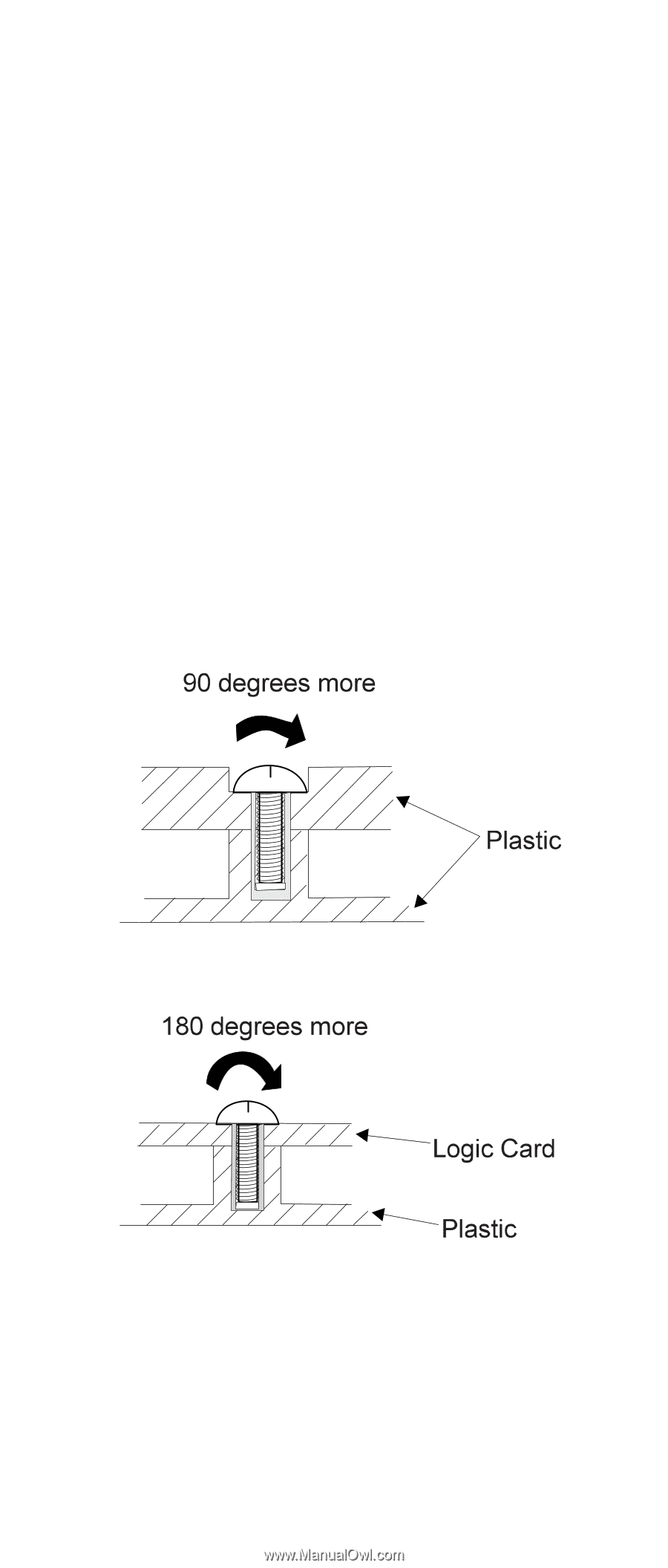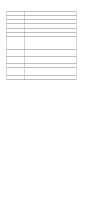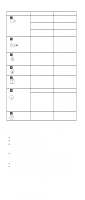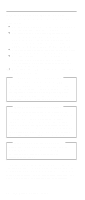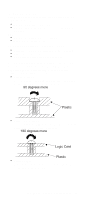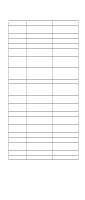Lenovo ThinkPad 380ED HMM ThinkPad 380XD,385XD (May 1998) - Page 67
Important Notice, Screw Tightening Information - drivers
 |
View all Lenovo ThinkPad 380ED manuals
Add to My Manuals
Save this manual to your list of manuals |
Page 67 highlights
Important Notice This machine uses special nylon-coated screws with the following characteristics: They maintain tight connection. They do not easily come loose, even with shock or vibration. But: They need additional force to tighten. They should not be reused. Do the following when you service this machine: Keep the screw kit (P/N 12J0808) in your tool bag. Always use new screws. Use a torque screwdriver if you have one. Screw Tightening Information: Loose screws can cause a reliability problem. The IBM ThinkPad computer addresses this problem with nylon-coated screws. Tighten screws as follows: Plastic to plastic Turn an additional 90 degrees after the screw head touches the surface of the plastic part: Logic card to plastic Turn an additional 180 degrees after the screw head touches the surface of the logic card: Torque driver If you have a torque driver, refer to the "Torque" instructions with each step. IBM ThinkPad 380XD, 385XD (2635) 59