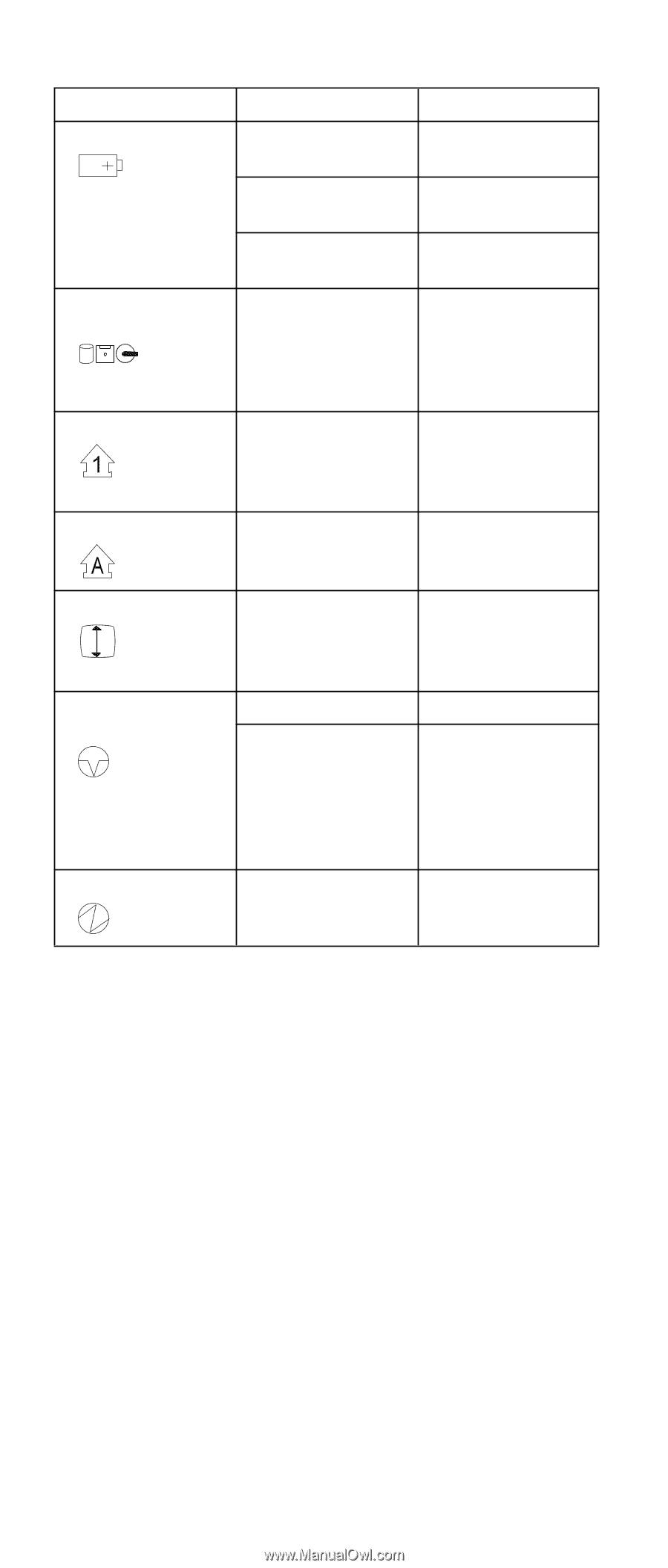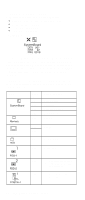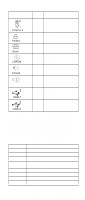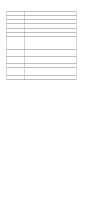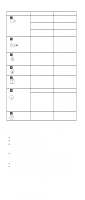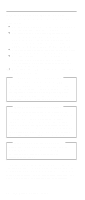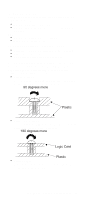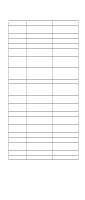Lenovo ThinkPad 380ED HMM ThinkPad 380XD,385XD (May 1998) - Page 64
Password Combinations, HDP-1
 |
View all Lenovo ThinkPad 380ED manuals
Add to My Manuals
Save this manual to your list of manuals |
Page 64 highlights
Symbol 1 Battery 2 Hard Disk In Use Color Green Orange Blinking orange Orange 3 Numeric Lock Green 4 Caps Lock 5 Scroll Lock Green Green 6 Suspend Mode Green Blinking Green 7 Power On Green Meaning The battery is fully charged. The battery is charging. The battery needs charging. Data is read from or written to the hard disk, diskette, or CD-ROM. The numeric keypad on the keyboard is enabled. Caps Lock mode is enabled. Arrow keys can be used as screen-scroll function keys. Suspend mode Entering suspend mode or hibernation mode, or reusing normal operation. Power on Password Combinations The Model 380XD or 385XD supports the following passwords: Power-on password (POP) Hard disk password (HDP) Supervisor password (PAP) The password combinations are: When the POP is the same as one of the HDPs (HDP-1 or HDP-2), a POP prompt and an HDP prompt with different passwords appear. When the POP is not the same as any of the When the PAP is used, the HDP-1 or the HDP-2 is automatically enabled but the HDP prompt does not appear. The HDP-1 and HDP-2 are then set to the same password as the PAP. 56 IBM ThinkPad 380XD, 385XD