Lenovo ThinkPad 770 TP 770X On-line User's Guide that came preloaded on the sy - Page 140
Installing the ThinkPad Modem Software for Windows 95
 |
View all Lenovo ThinkPad 770 manuals
Add to My Manuals
Save this manual to your list of manuals |
Page 140 highlights
Installing the ThinkPad Modem Software for Windows 95 The modem function of your computer is supported by a digital signal processor (DSP) called the IBM Advanced Communications Processor. You must install the ThinkPad Modem driver for Windows 95 to use the modem function. To install the ThinkPad Modem driver for Windows 95: 1 Start Windows 95. 2 Insert the ThinkPad Modem for Windows 95/98/NT Disk 1 into the diskette drive. 3 Click on Start, and then Run.... 4 Type A:\SETUP and press Enter. | If the previous version of the driver is installed, the ThinkPad | Modem setup program displays a message. Remove the | previous version of the driver by using the uninstall tool | provided in the ThinkPad DSP program. If the previous version | of the driver is not installed, a message saying that Windows | has found an unknown device appears. Insert the ThinkPad | Modem for Windows 95/98/NT diskette into the diskette drive. Follow the instructions on the screen. Note: You need to set the dialing properties when using the ThinkPad Modem functions. Click on Control Panel, Modems, and then the Dialing Properties button. For IRQ-sharing information, refer to Sharing an IRQ between ThinkPad Modem Devices. Diabling the Unnecessary CD-ROM Device Drivers for Windows 95 This section describes how to disable the unnecessary DOS and Windows CD-ROM device drivers. If you installed Windows 95 on a blank hard disk drive without DOS and Windows, Windows 95 has automatically installed a generic ATAPI CD-ROM device driver for your ThinkPad's CD-ROM drive. You do not need to do the following procedure. 132 IBM ThinkPad 770X Online Book