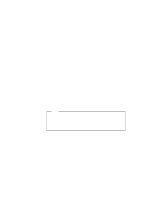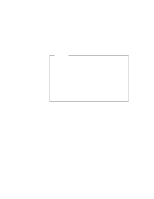Lenovo ThinkPad 770 TP 770X On-line User's Guide that came preloaded on the sy - Page 142
Installing the UltraBay II Hot Swap Driver for Windows 95
 |
View all Lenovo ThinkPad 770 manuals
Add to My Manuals
Save this manual to your list of manuals |
Page 142 highlights
To install the video capture driver for Windows: 1 Start Windows 95. 2 Insert the Video Capture Driver for Windows 95/98 diskette into the diskette drive. 3 Click on Start. 4 Click on Run.... 5 Type A:\SETUP and click on OK. Follow the instructions on the screen. Installing the UltraBay II Hot Swap Driver for Windows 95 To install the UltraBay II hot swap driver for Windows 95: 1 Start Windows 95. 2 Insert the Utility Driver Diskette for Windows 95 into the diskette drive. 3 Click on Start and Run... 4 Type A:\INSTALL then click on OK. Follow the instructions on the screen. 134 IBM ThinkPad 770X Online Book

To install the video capture driver for Windows:
1
Start Windows 95.
2
Insert the Video Capture Driver for Windows 95/98 diskette into
the diskette drive.
3
Click on
Start
.
4
Click on
Run...
.
5
Type
A:\SETUP
and click on
OK
.
Follow the instructions on the screen.
Installing the UltraBay II Hot Swap Driver for Windows 95
To install the UltraBay II hot swap driver for Windows 95:
1
Start Windows 95.
2
Insert the Utility Driver Diskette for Windows 95 into the
diskette drive.
3
Click on
Start
and
Run...
4
Type
A:\INSTALL
then click on
OK
.
Follow the instructions on the screen.
134
IBM ThinkPad 770X Online Book