Lenovo ThinkPad 770 TP 770X On-line User's Guide that came preloaded on the sy - Page 5
Appendix A., Using PS2 Commands, Handling the ThinkPad, Appendix C. Getting Service - bios
 |
View all Lenovo ThinkPad 770 manuals
Add to My Manuals
Save this manual to your list of manuals |
Page 5 highlights
Enabling or Disabling a Flash (POST/BIOS) Update from the Network 178 Appendix A. Using PS2 Commands 181 Using PS2 Command 181 Syntax Rules 181 PS2 Commands 182 Appendix B. Handling the ThinkPad 191 Handling Tips 191 ThinkPad Don'ts 191 ThinkPad Do's 193 Cleaning Your Computer 193 Carrying Your Computer 193 Extending Your Computer's Battery Life 194 Ruggedized Mobile Computers 195 Ergonomics Information 195 Appendix C. Getting Service 199 Getting Service 199 Customer Support and Service 199 Help at the ThinkPad Web Site 199 Help by Telephone 200 ThinkPad EasyServ 201 Getting Help around the World 201 Fax Information 201 Electronic Support Services 202 Purchasing Additional Services 203 Enhanced PC Support Line 204 900-Number Operating System and Hardware Support Line 204 Network and Server Support Line 204 Ordering Support Line Services 205 Warranty and Repair Services 206 Obtaining IBM Operating System Updates 206 Getting Update Diskettes 206 Ordering Publications 207 Appendix D. Version Notice 209 Edition Notice 209 Contents v