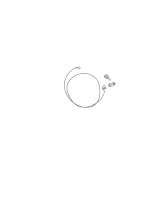Lenovo ThinkPad 770 TP 770X On-line User's Guide that came preloaded on the sy - Page 30
For the ThinkPad computer with the DVD and Enhanced, Video Adapter Only, Disable
 |
View all Lenovo ThinkPad 770 manuals
Add to My Manuals
Save this manual to your list of manuals |
Page 30 highlights
LCD Screen MPEG on Graphics External Monitor Not applicable No image Not applicable TV Screen MPEG full screen (when you play MPEG) Computer overlay screen (no image if the movie is copyright-protected) You cannot use this screen-switching function if you selected Disable for the Video out port (TV out) in the "Enhanced Video/MPEG" window of the ThinkPad Configuration program. In this case, you can see a DVD movie only as an MPEG full-screen image on your TV. In summary, you can view a DVD movie as follows: LCD Screen MPEG on Graphics External Monitor Same as LCD screen TV Screen MPEG full screen (when you play MPEG) Warning For the ThinkPad computer with the DVD and Enhanced Video Adapter Only: Copyright-protected DVD movies can be viewed only as a full-screen image on the TV, not as a computer-overlay screen image. If you are viewing this type of movie in full TV screen mode and you try to switch to the computer-overlay screen mode using the Fn+F7 keys, your screen will turn black. Press these keys again to return to the full TV screen mode. Copyright-protected DVD movies contain copy-protect signals that prevent them from being copied. These images, played back on the VCR, are distorted. 22 IBM ThinkPad 770X Online Book