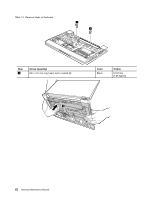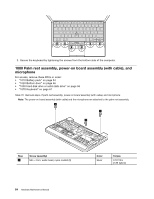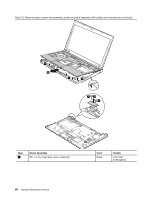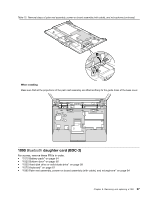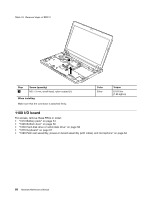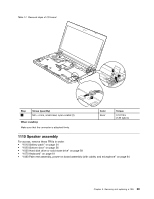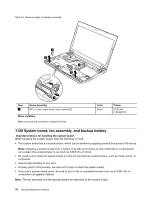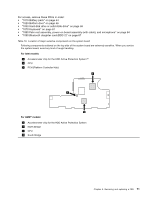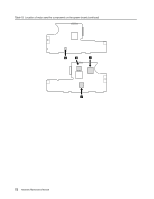Lenovo ThinkPad Edge 11 Hardware Maintenance Manual - Page 73
Bluetooth daughter card (BDC-2), Bluetooth
 |
View all Lenovo ThinkPad Edge 11 manuals
Add to My Manuals
Save this manual to your list of manuals |
Page 73 highlights
Table 15. Removal steps of palm rest assembly, power-on board assembly (with cable), and microphone (continued) 1 2 When installing: Make sure that all the projections of the palm rest assembly are attached firmly to the guide holes of the base cover. 1090 Bluetooth daughter card (BDC-2) For access, remove these FRUs in order: • "1010 Battery pack" on page 54 • "1020 Bottom door" on page 56 • "1030 Hard disk drive or solid state drive" on page 58 • "1070 Keyboard" on page 61 • "1080 Palm rest assembly, power-on board assembly (with cable), and microphone" on page 64 Chapter 8. Removing and replacing a FRU 67

Table 15. Removal steps of palm rest assembly, power-on board assembly (with cable), and microphone (continued)
1
2
When installing:
Make sure that all the projections of the palm rest assembly are attached firmly to the guide holes of the base cover.
1090
Bluetooth
daughter card (BDC-2)
For access, remove these FRUs in order:
•
“1010 Battery pack” on page 54
•
“1020 Bottom door” on page 56
•
“1030 Hard disk drive or solid state drive” on page 58
•
“1070 Keyboard” on page 61
•
“1080 Palm rest assembly, power-on board assembly (with cable), and microphone” on page 64
Chapter 8
.
Removing and replacing a FRU
67