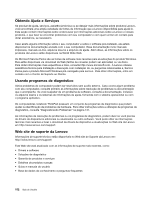Lenovo ThinkPad L530 (Brazilian Portuguese) User Guide - Page 175
Localizando avisos regulatórios sobre wireless, Aviso de Classificação de Exportação - test
 |
View all Lenovo ThinkPad L530 manuals
Add to My Manuals
Save this manual to your list of manuals |
Page 175 highlights
2 Antena de WAN wireless (Auxiliar) Se seu computador foi fornecido com um recurso de WAN wireless, sua antena transmissora auxiliar está localizada na parte superior esquerda da tela. 3 Antena de WAN wireless (Principal) Se seu computador foi fornecido com um recurso de WAN wireless, a antena transmissora principal está localizada na parte superior direita do monitor. 4 Antena combinada de LAN wireless e WiMAX (Auxiliar) A antena auxiliar conectada ao recurso LAN ou WiMAX wireless está localizada no canto superior direito do monitor do computador. Localizando avisos regulatórios sobre wireless Para obter mais informações sobre os avisos regulatórios de wireless, consulte o ThinkPad Regulatory Notice que acompanha seu computador. Se o seu computador foi enviado sem o ThinkPad Regulatory Notice, você poderá encontrá-lo no Web site http://www.lenovo.com/ThinkPadUserGuides. Aviso de Classificação de Exportação Este produto está sujeito aos EARs (Export Administration Regulations) dos Estados Unidos e possui um ECCN (Export Classification Control Number) de 4A994.b. Ele pode ser reexportado, exceto para qualquer um dos países sob embargo na lista de países EAR E1. Avisos sobre Emissão Eletrônica As informações a seguir estão relacionadas ao ThinkPad L430 e L530, tipos de máquinas 2464, 2465, 2466, 2468, 2469, 2475, 2478, 2479, 2481 e 2485. Declaração de Conformidade da Federal Communications Commission This equipment has been tested and found to comply with the limits for a Class B digital device, pursuant to Part 15 of the FCC Rules. These limits are designed to provide reasonable protection against harmful interference in a residential installation. This equipment generates, uses, and can radiate radio frequency energy and, if not installed and used in accordance with the instructions, may cause harmful interference to radio communications. However, there is no guarantee that interference will not occur in a particular installation. If this equipment does cause harmful interference to radio or television reception, which can be determined by turning the equipment off and on, the user is encouraged to try to correct the interference by one or more of the following measures: • Reorient or relocate the receiving antenna. • Increase the separation between the equipment and receiver. • Connect the equipment into an outlet on a circuit different from that to which the receiver is connected. • Consult an authorized dealer or service representative for help. Lenovo is not responsible for any radio or television interference caused by using other than specified or recommended cables and connectors or by unauthorized changes or modifications to this equipment. Unauthorized changes or modifications could void the user's authority to operate the equipment. Apêndice A. Informações Reguladoras 157