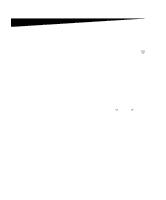Lexmark 16A0310 OptraImage 242/232 Setup Guide (2.5 MB) - Page 9
Step 5, Attach cables and power cords
 |
View all Lexmark 16A0310 manuals
Add to My Manuals
Save this manual to your list of manuals |
Page 9 highlights
Step 5: Attach cables and power cords Attach all the cables and power cords to the OptraImage hardware, but do not plug the power cords into electrical outlets. It is important to turn the power on in the correct sequence. See "Turn on scan unit and printer" on page 12 for detailed information. Automatic document feeder cable OptraImage power adapter Printer power cord OptraImage Y line cord SCSI cable OptraImage Setup Guide 9

OptraImage Setup Guide
9
Step 5:
Attach cables and power cords
Attach all the cables and power cords to the OptraImage
hardware, but
do not plug the power cords into electrical
outlets.
It is important to turn the power on in the correct sequence.
See “Turn on scan unit and printer” on page 12 for detailed
information.
Printer power cord
OptraImage
power adapter
OptraImage
Y line cord
SCSI cable
Automatic document
feeder cable