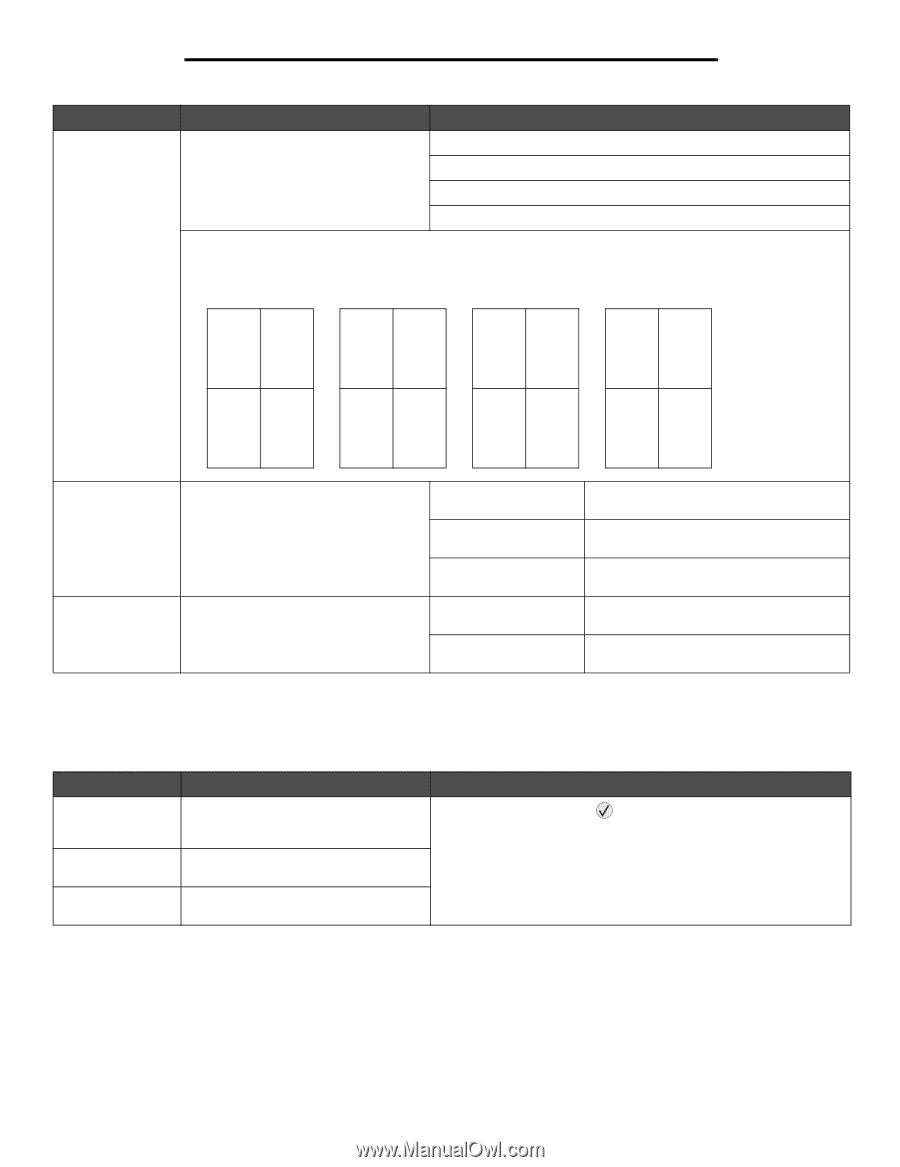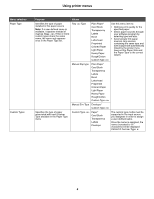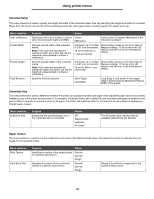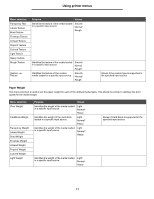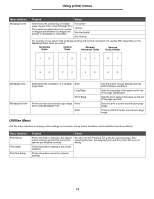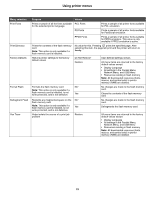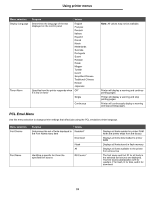Lexmark 352dn Menus and Messages Guide - Page 14
Utilities Menu, Horizontal, Order, Vertical, Reverse, Vertical Order, Horizontal Order - troubleshooting
 |
UPC - 734646013352
View all Lexmark 352dn manuals
Add to My Manuals
Save this manual to your list of manuals |
Page 14 highlights
Using printer menus Menu selection Multipage Order Purpose Values Determines the positioning of multiple Horizontal* page images when using Multipage Print The positioning depends on the number Vertical of images and whether the images are portrait or landscape in orientation. Rev Horizontal Rev Vertical For example, if you select 4-Up multipage printing and portrait orientation, the results differ depending on the Multipage Order value you select: Horizontal Order Vertical Order Reverse Horizontal Order Reverse Vertical Order 1 2 1 3 2 1 3 1 3 4 2 4 4 3 4 2 Multipage View Determines the orientation of a multiple- Auto* page sheet Long Edge Short Edge Multipage Border Prints a border around each page image None* when using Multipage Print Solid Lets the printer choose between portrait and landscape orientation Sets the long edge of the paper as the top of the page (landscape) Sets the short edge of the paper as the top of the page (portrait) Does not print a border around each page image Prints a solid line border around each page image Utilities Menu Use this menu selection to change printer settings, remove jobs, set up printer hardware, and troubleshoot printer problems. Menu selection Print Menus Print Stats Print Net Setup Purpose Prints information relating to the default printer settings and verifies that printer options are installed correctly Prints information relating to the printer statistics Prints information about the network settings Values No value for this. Pressing prints the specified page. After selecting this item, the page will print and the printer will return to Ready. 14