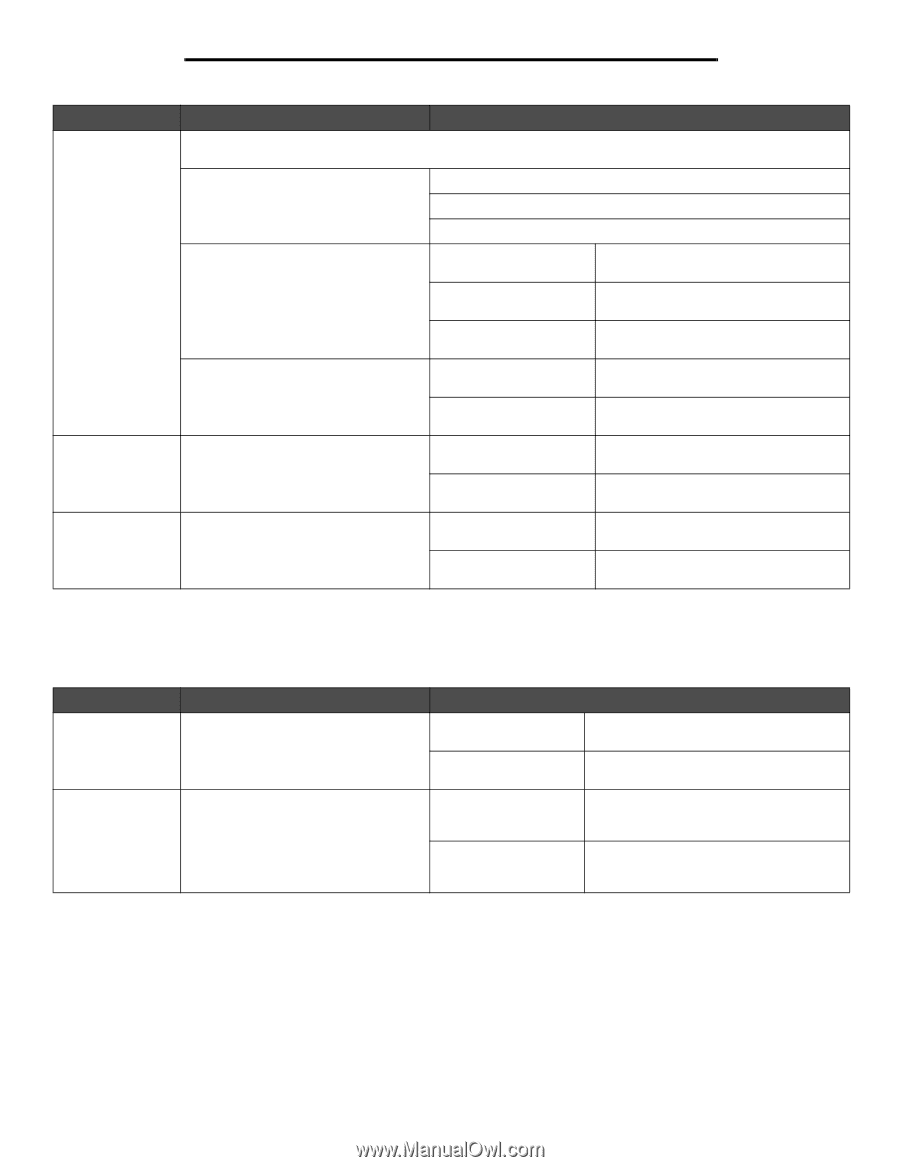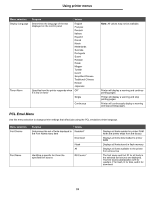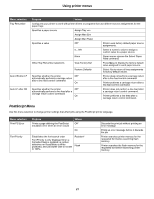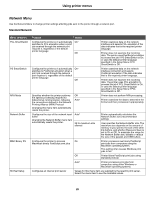Lexmark 352dn Menus and Messages Guide - Page 21
PostScript Menu, Other Tray Renumber selections - printer driver
 |
UPC - 734646013352
View all Lexmark 352dn manuals
Add to My Manuals
Save this manual to your list of manuals |
Page 21 highlights
Using printer menus Menu selection Tray Renumber Auto CR after LF Auto LF after CR Purpose Values Configures your printer to work with printer drivers or programs that use different source assignments for the paper trays Specifies a paper source Assign Tray Assign Man Env Assign Man Paper Specifies a value Off* Printer uses factory default paper source assignments. 0...199 Select a numeric value to assign a custom value to a paper source. None Paper source ignores the Select Paper Feed command. Other Tray Renumber selections View Factory Def Press Menu to display the factory default value assigned to each paper source. Restore Defaults Select Yes to return all tray assignments to factory default values. Specifies whether the printer Off* automatically performs a carriage return after a line feed control command On Printer does not perform a carriage return after a line feed control command. Printer performs a carriage return after a line feed control command. Specifies whether the printer Off* automatically performs a line feed after a carriage return control command On Printer does not perform a line feed after a carriage return control command. Printer performs a line feed after a carriage return control command. PostScript Menu Use this menu selection to change printer settings that affect jobs using the PostScript printer language. Menu selection Print PS Error Font Priority Purpose Prints a page defining the PostScript emulation error when an error occurs Values Off* On Establishes the font search order Font Priority is only displayed when a formatted flash is installed, is neither defective nor Read/Write or Write protected, and Job Buffer Size is not set to 100%. Resident* Flash Discards the print job without printing an error message Prints an error message before it discards the job Printer searches printer memory for the requested font before searching flash memory. Printer searches the flash memory for the requested font before searching printer memory. 21