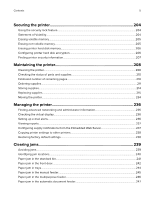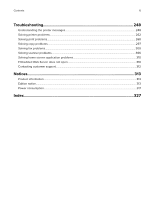Setting up the printer software
......................................................................................................................
37
Networking
..........................................................................................................................................................
38
Verifying printer setup
.......................................................................................................................................
41
Loading paper and specialty media
.........................................................
43
Setting the paper size and type
.....................................................................................................................
43
Configuring Universal paper settings
..........................................................................................................
43
Loading the 250
‑
and 550
‑
sheet tray
..........................................................................................................
43
Loading the manual feeder
.............................................................................................................................
46
Loading the 650
‑
sheet duo tray
....................................................................................................................
47
Loading the multipurpose feeder
..................................................................................................................
48
Linking and unlinking trays
.............................................................................................................................
50
Paper and specialty media guide
.............................................................
53
Using specialty media
......................................................................................................................................
53
Paper guidelines
................................................................................................................................................
56
Supported paper sizes, types, and weights
...............................................................................................
59
Printing
.........................................................................................................
63
Printing forms
.....................................................................................................................................................
63
Printing a document
..........................................................................................................................................
63
Printing from a flash drive
...............................................................................................................................
65
Printing from a mobile device
........................................................................................................................
66
Printing confidential and other held jobs
....................................................................................................
68
Printing information pages
..............................................................................................................................
69
Canceling a print job
........................................................................................................................................
69
Copying
.........................................................................................................
71
Making copies
.....................................................................................................................................................
71
Copying photos
..................................................................................................................................................
72
Copying on specialty media
...........................................................................................................................
72
Creating a copy shortcut using the printer control panel
.......................................................................
73
Customizing copy settings
..............................................................................................................................
74
Placing information on copies
........................................................................................................................
79
Canceling a copy job
........................................................................................................................................
80
Understanding the copy options
..................................................................................................................
80
Contents
3