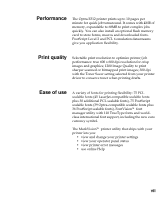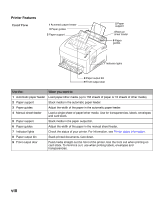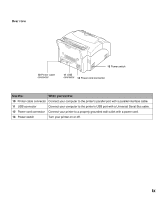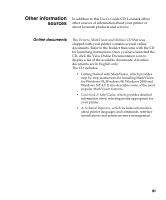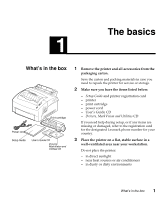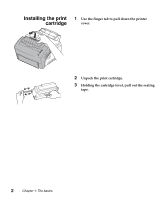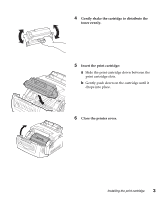Lexmark E312L User's Guide - Page 12
Other information sources, Online documents - driver
 |
View all Lexmark E312L manuals
Add to My Manuals
Save this manual to your list of manuals |
Page 12 highlights
Other information sources In addition to this User's Guide CD, Lexmark offers other sources of information about your printer or about Lexmark products and services. Online documents The Drivers, MarkVision and Utilities CD that was shipped with your printer contains several online documents. Refer to the booklet that came with the CD for launching instructions. Once you have launched the CD, click the View Online Documentation icon to display a list of the available documents. All online documents are in English only. The CD includes: • Getting Started with MarkVision, which provides step-by-step instructions for installing MarkVision for Windows 95, Windows 98, Windows 2000 and Windows NT 4.0. It also describes some of the most popular MarkVision features. • Card Stock & Label Guide, which provides detailed information about selecting media appropriate for your printer. • A Technical Reference, which includes information about printer languages and commands, interface specifications and printer memory management. xi