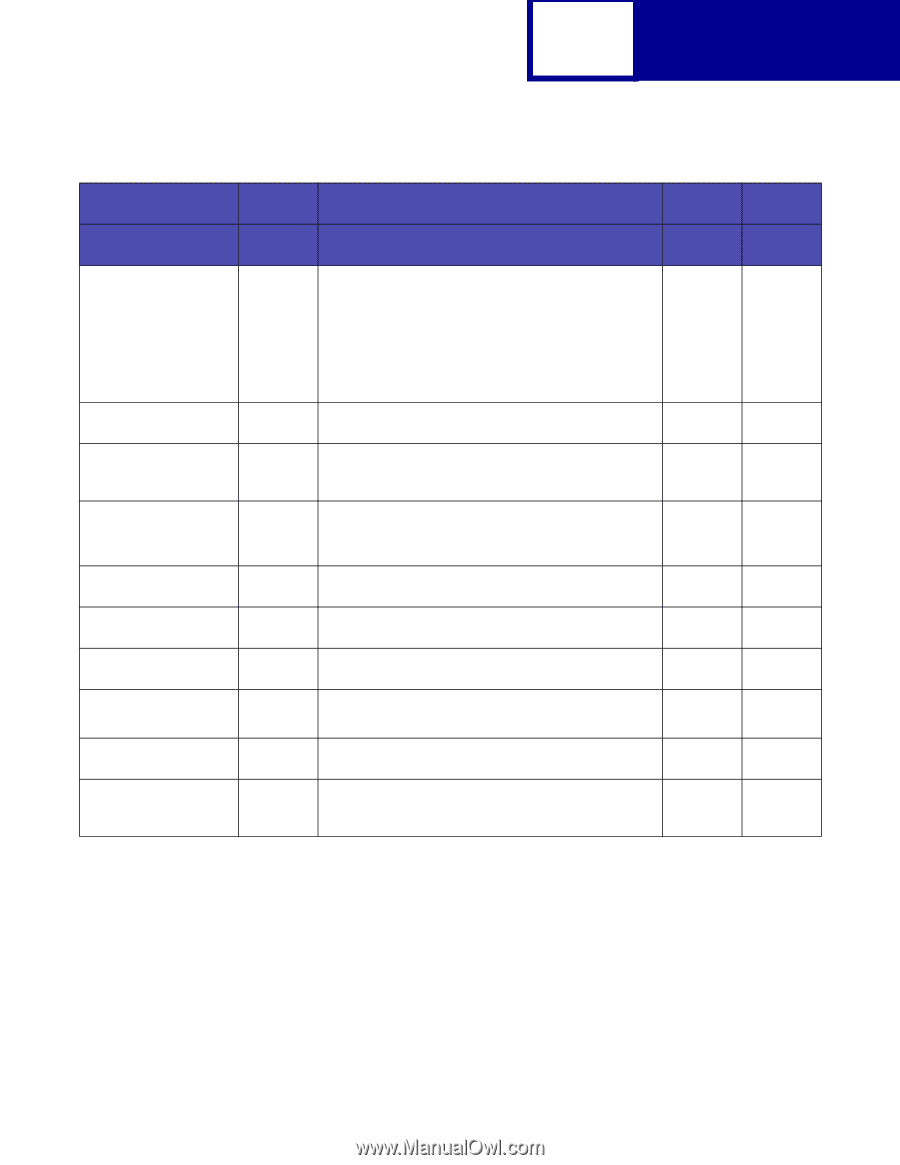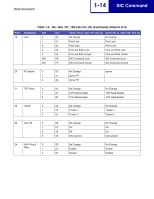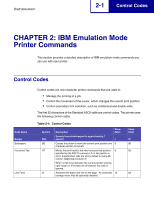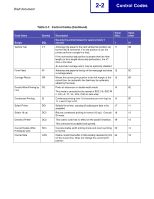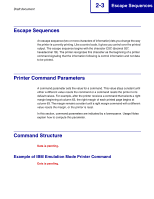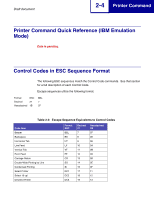Lexmark Forms Printer 2581 Technical Reference - Page 22
Control Codes
 |
View all Lexmark Forms Printer 2581 manuals
Add to My Manuals
Save this manual to your list of manuals |
Page 22 highlights
Draft document 2-2 Control Codes Table 2-1: Control Codes (Continued) Code Name Beeper Vertical Tab Symbol BEL VT Form Feed FF Carriage Return CR Double-Wide Printing by SO Line Condensed Printing Select Printer Select 10 cpi Deselect Printer SI DC1 DC2 DC3 Cancel Double-Wide Printing by Line Cancel Data DC4 CAN Description Value (Dec) Sounds the printer beeper for approximately 1 second. 7 Advances the paper to the next vertical tab position set 11 by the ESC B command. If no tab position is set, the printer performs a single line feed. If the next vertical tab position is greater than the form length (or form length minus skip perforation), the VT does a line feed. An automatic carriage return may be optionally disabled Advances the paper to the top of the next page and does 12 a carriage return. Moves the current print position to the left margin of the 13 current line. An automatic line feed may be optionally added by the setup. Prints all characters in double-width mode. 14 This mode is canceled by the receipt of ESC [ @, ESC W n, CR, LF, VT, FF, DC4, CAN or auto wrap. Condenses printing from 10 characters per inch (cpi) to 15 17.1 and 12 cpi to 20. Selects the printer, causing all subsequent data to be 17 accepted. Returns condensed printing to normal (10 cpi). Cancels 18 SI mode. This control code has no effect on the parallel interface. 19 This command is accepted and ignored. Cancels double-width printing mode and returns printing 20 to normal. Clears current line buffer of data already received to print 24 on the current line. Does not change the current print position Value (Hex) 07 0B 0C 0D 0E 0F 11 12 13 14 18