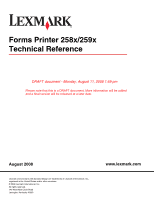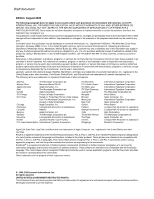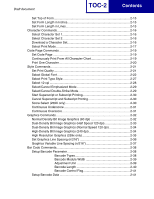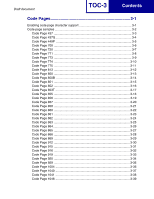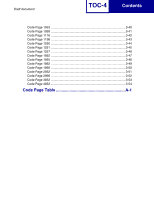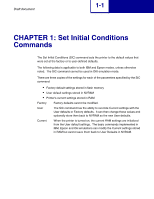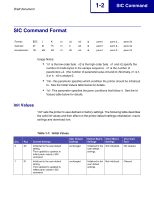Draft document
Contents
TOC-1
Contents
Set Initial Conditions Commands
...................................
1-1
SIC Command Format
.......................................................................................
1-2
Init Values
.....................................................................................................
1-2
Id Values
.......................................................................................................
1-3
Parm Values
.................................................................................................
1-5
IBM Emulation Mode Printer Commands
.......................
2-1
Control Codes
....................................................................................................
2-1
Escape Sequences
............................................................................................
2-3
Printer Command Parameters
...........................................................................
2-3
Command Structure
...........................................................................................
2-3
Example of IBM Emulation Mode Printer Command
....................................
2-3
Printer Command Quick Reference (IBM Emulation Mode)
..............................
2-4
Control Codes in ESC Sequence Format
..........................................................
2-4
General Printer Commands
...............................................................................
2-6
Set Print Direction
.........................................................................................
2-6
Continuous Double-Wide Printing
.................................................................
2-6
Deselect Printer
............................................................................................
2-7
Stop Printing (259X only)
..............................................................................
2-7
Print Position Commands
...................................................................................
2-8
Relative Move Inline Forward (n/120")
.........................................................
2-8
Automatic Line Feed (LF)
.............................................................................
2-9
Reverse Line Feed
.......................................................................................
2-9
Set Vertical Units (259X only)
.......................................................................
2-9
Select 1/8" Line Spacing
.............................................................................
2-10
Select 7/72" Line Spacing
...........................................................................
2-10
Set Text Line Spacing (n/72")
.....................................................................
2-11
Start Text Line Spacing
..............................................................................
2-11
Page/Form Layout Commands
........................................................................
2-12
Set All Tabs to Power On Setting
...............................................................
2-12
Set Horizontal Tabs
....................................................................................
2-12
Set Vertical Tabs
........................................................................................
2-13
Set Horizontal Margins
...............................................................................
2-13
Set Automatic Perforation Skip
...................................................................
2-14
Cancel Automatic Perforation Skip
.............................................................
2-14
Proportional Space Mode
...........................................................................
2-14