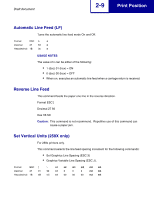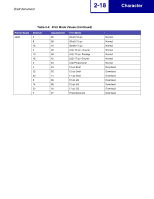Lexmark Forms Printer 2581 Technical Reference - Page 33
Set Vertical Tabs, Set Horizontal Margins
 |
View all Lexmark Forms Printer 2581 manuals
Add to My Manuals
Save this manual to your list of manuals |
Page 33 highlights
Draft document 2-13 Page/Form Layout Set Vertical Tabs Sets as many as 64 tabulation stops by line number. Format ESC B n1 ... Decimal 27 680 n1 ... Hexadecimal 1B 44 n1 ... n64 0 n64 0 n64 00 USAGE NOTES • Set the tabulation stops in ascending order (n1.....n64). • The last digit in the sequence must be 0 to terminate the command. • Vertical tab positions are specified by a line number, and the first line is numbered one. • ESC B 0 or ESC R (Set Default Tabulation Stops) clears all vertical tab stops. • The last digit in the sequence must be a 0 to terminate the command. • The printer command VT, Vertical Tabulation activates the tabulation stops set by this escape sequence. - If no tab position is set, the printer performs a single line feed. - If the next vertical tab position is greater than the form length (or form length minus skip perforation), the VT does a line feed. - An automatic carriage return may be optionally disabled. Set Horizontal Margins This command sets the left and right margins. Format ESC X n m Decimal 27 88 n m Hexadecimal 1B 58 n m USAGE NOTES • n selects the left margin position. • m selects the right margin position. • Margins are specified in the character positions at the current pitch and are stored in absolute displacement from the left edge of the paper. • The values for n and m must be between 0 and 255. If the value is set at 0, the margin is left unchanged.