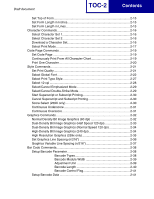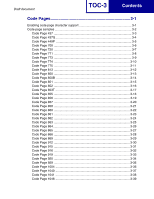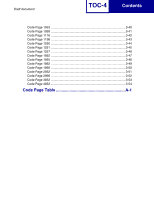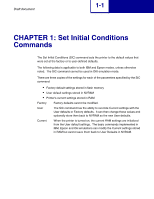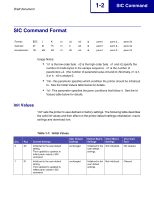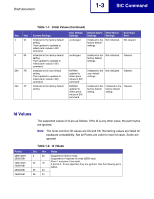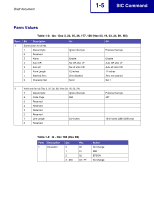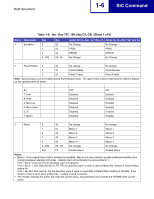Lexmark Forms Printer 2581 Technical Reference - Page 8
SIC Command Format, Init Values, SIC Command
 |
View all Lexmark Forms Printer 2581 manuals
Add to My Manuals
Save this manual to your list of manuals |
Page 8 highlights
Draft document 1-2 SIC Command SIC Command Format Format: ESC [ K n1 n2 init id Decimal: 27 91 75 n1 0 init id Hexadecimal: 1B 5B 4B n1 00 init id parm1 parm1 parm1 parm 2... parm 2... parm 2... parm 24 parm 24 parm 24 Usage Notes: • "n1 is the low order byte. n2 is the high order byte. n1 and n2 specify the number of mode bytes in the escape sequence. n1 is the number of parameters +2. (the number of parameters plus init and id.) Normally, n1 is 1, 3 or 4. n2 is always 0. • "init - this parameter specifies which condition the printer should be initialized to. See the Initial Values table below for details. • "id - This parameter specifies the parm conditions that follow it. See the Id Values table below for details. Init Values "init" sets the printer to user-defined or factory settings. The following table describes the valid init values and their affect on the printer default settings initialization, macro settings and download font: Table 1-1: Initial Values Dec Hex Current Settings 0 00 Initialized to the user default setting. Then updated to updated to reflect parm values in SIC command 1 01 Initialized to the user default setting. Then updated to updated to reflect parm values in SIC command User Default Settings unchanged Default Macro Other Macro Settings Settings Initialized to the Not initialized. user default settings. Download Font Not cleared. unchanged Initialized to the Not initialized user default settings. Cleared.