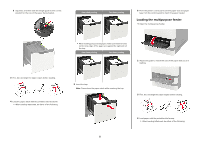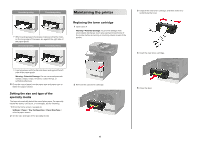Lexmark MX722 Quick Reference - Page 10
Warning-Potential Damage
 |
View all Lexmark MX722 manuals
Add to My Manuals
Save this manual to your list of manuals |
Page 10 highlights
2 Remove the toner cartridge. 3 Remove the imaging unit. 4 Pull out the duplex unit. 6 Insert the duplex unit. 7 Insert the imaging unit. Warning-Potential Damage: Do not expose the imaging unit to direct light for more than 10 minutes. Extended exposure to light may cause print quality problems. Warning-Potential Damage: Do not touch the photoconductor drum. Doing so may affect the quality of future print jobs. 5 Remove the jammed paper. Note: Make sure that all paper fragments are removed. 8 Insert the toner cartridge. 9 Close the door. 10

2
Remove the toner cartridge.
3
Remove the imaging unit.
Warning—Potential Damage:
Do not expose the imaging
unit to direct light for more than 10 minutes. Extended
exposure to light may cause print quality problems.
Warning—Potential Damage:
Do not touch the
photoconductor drum. Doing so may affect the quality of
future print jobs.
4
Pull out the duplex unit.
5
Remove the jammed paper.
Note:
Make sure that all paper fragments are removed.
6
Insert the duplex unit.
7
Insert the imaging unit.
8
Insert the toner cartridge.
9
Close the door.
10