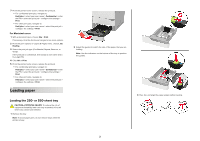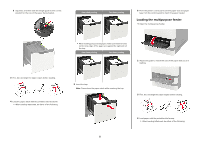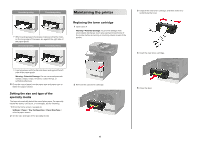Lexmark MX722 Quick Reference - Page 7
Cleaning the scanner
 |
View all Lexmark MX722 manuals
Add to My Manuals
Save this manual to your list of manuals |
Page 7 highlights
Cleaning the scanner 1 Open the scanner cover. • Scanner glass 2 Using a damp, soft, lint-free cloth, wipe the following areas: • ADF glass • Scanner glass pad • ADF glass pad 3 Open door E. 4 Using a damp, soft, lint-free cloth, wipe the following areas: • ADF glass pad in door E 7

Cleaning the scanner
1
Open the scanner cover.
2
Using a damp, soft, lint-free cloth, wipe the following areas:
•
ADF glass
•
ADF glass pad
•
Scanner glass
•
Scanner glass pad
3
Open door E.
4
Using a damp, soft, lint-free cloth, wipe the following areas:
•
ADF glass pad in door E
7