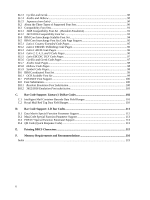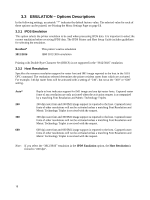Lexmark MX722 Card for IPDS: IPDS Emulation Users Guide 5th ed. - Page 11
Printing the Menu Settings
 |
View all Lexmark MX722 manuals
Add to My Manuals
Save this manual to your list of manuals |
Page 11 highlights
4. Scroll through the menus displayed on the screen until you see IPDS Settings. 5. Select IPDS Settings to display settings that are specific to IPDS. 2.4 Printing the Menu Settings Page 1. Make sure the printer is powered ON and the Ready message is displayed. 2. On the Home screen, select the Settings icon to access the menu settings. 3. Select Reports then select Menu Settings Page. 4. The printer will start to print the menu settings page and the message Printing Menu Settings Page Printing is displayed on the operator panel. 5. The printer returns to the Ready state after the list of current active settings is printed. 11

11
4.
Scroll through the menus displayed on the screen until you see
IPDS Settings
.
5.
Select
IPDS Settings
to display settings that are specific to IPDS.
2.4
Printing the Menu Settings Page
1.
Make sure the printer is powered
ON
and the
Ready
message is displayed.
2.
On the Home screen, select the
Settings
icon to access the menu settings.
3.
Select
Reports
then select
Menu Settings Page.
4.
The printer will start to print the menu settings page and the message
Printing Menu Settings
Page
Printing
is displayed on the operator panel.
5.
The printer returns to the
Ready
state after the list of current active settings is printed.