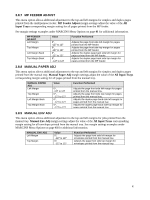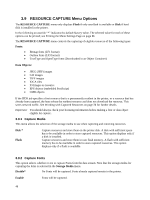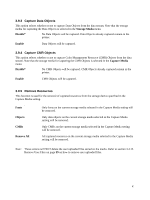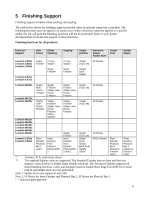Lexmark MX722 Card for IPDS: IPDS Emulation Users Guide 5th ed. - Page 50
Offset Stacking
 |
View all Lexmark MX722 manuals
Add to My Manuals
Save this manual to your list of manuals |
Page 50 highlights
5.1 Offset Stacking Offset stacking of IPDS jobs is available when offset stacking is supported in the printer standard bin or when an optional bin with offset stacking capability is installed. For offset stacking to occur, the following must happen: • Host Controlled must be selected in IPDS Settings > Paper Handling > Offset Stacking. Host Controlled is the default value. See section 3.5.1 on page 32 for additional information. • Offset stacking commands must be received with the IPDS job. • The bin selection specified in the IPDS job must be mapped to a bin that supports offset stacking. See MAP OUTPUT BINS Menu Options on page 39 for additional information on bin mapping. Output bin selection takes precedence over offset stacking. * Hole punching may be performed with offset stacking on standard bin. Note: The Offset Pages menu item under the printer's menu does not affect offset stacking of IPDS jobs. Note: Offset stacking is not supported for all papers sizes or types. Refer to your printer documentation for additional information. 5.1.1 AS/400 and iSeries Offset Stacking When offset stacking is available, the IPDS emulation reports to the host that offset stacking is supported. The AS/400 and iSeries automatically send offset stacking commands with each job. The host default output bin selection number is 1, which selects the printer standard bin. If the printer supports offset stacking in the standard bin, the job will be offset. Following are different ways to ensure that jobs are offset. Refer to the table for X and Y values denoting the printer specific bin numbers. Bin Selection Number Output Bin Value X Y Lexmark CS82x Lexmark CX82x Lexmark MS82x 1 Standard Bin 2 Output Bin 1 (Use bin 3 if the optional finisher is installed on top of an output expander) (Use Bin 2 if the optional finisher is installed on top of an output expander) Lexmark MX82x 2 Output Bin 1 Lexmark CS92x 1* or 2 Standard Bin or Output Bin 1 Lexmark CX92x * When installed, the Inner Finisher's output bin becomes the device's Standard Bin. The following examples assume that offset stacking is supported in Output Bin Value Y as specified in the above table. • Change the host output bin selection number to X in the default printer file using the CHGPRTF command. (Assumes printer default bin mappings.) • Create a new printer file using the CRTPRTF command and set the host output bin selection number to X. (Assumes printer default bin mappings.) 50