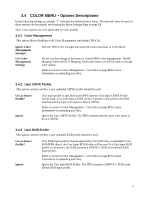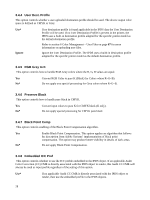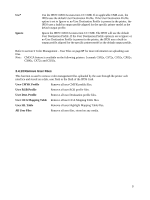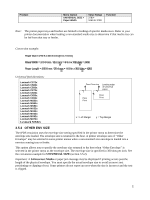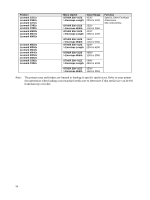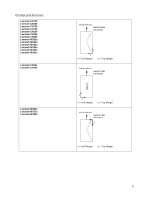Lexmark MX722 Card for IPDS: IPDS Emulation Users Guide 5th ed. - Page 30
Def Rend Intent, 4.12 CMOCA Options
 |
View all Lexmark MX722 manuals
Add to My Manuals
Save this manual to your list of manuals |
Page 30 highlights
Def OCA IPDS Spec Only the default OCA Color mapping table is used. The OCA color values are converted to SMPTE-C RGB values according to the IPDS specification. Refer to section 6 Color Management - User Files on page 67 for more information on uploading user files. 3.4.11 Def Rend Intent This option menu controls the default rendering intent for different types of IPDS data (Images, Text and Graphics). The following type of intent can be selected: • Perception Perceptual Rendering Intent. Attempts to preserve appearance by maintaining color relationships; typically used to render continuous-tone images. • Relative Colorim Relative Colorimetric Rendering Intent. Maps white point of source color to white point of output media; colors 'look right' but may not be accurate colorimetrically. Typically used for vector graphics or images. • Saturation Saturation Rendering Intent. Attempts to generate vivid, saturated colors, even at the expense of color accuracy; typically used for business graphics. • Absolute Colorim Absolute Colorimetric Rendering Intent. Does not map white point of source color to white point of output media. If source white is bluish and media white is yellowish, system adds cyan to simulate blue on output medium. Colors are accurate colorimetrically but may not 'look right'. Typically used for logos or proofing. Images Text Graphics Default rendering intent is Perception*. Default rendering intent is Relative Colorim*. Default rendering intent is Saturation*. 3.4.12 CMOCA Options The option menu control the printer's action for processing CMOCA resources. 3.4.12.2 CMOCA Options Enable* Accept and process all CMOCA resources. Disable Do not accept CMOCA resources. CMOCA support is not returned to the host. Ignore Support for CMOCA is returned to the host. CMOCA resources are accepted but ignored. 3.4.12.3 Instruction CC CC CMRs contains ICC profiles (in their ICC defined syntax) that convert a device-specific color to/from the device-independent ICC Profile Connection Space (PCS). 30