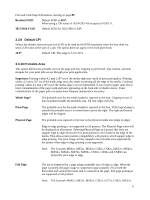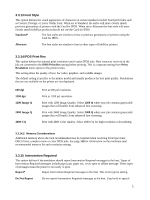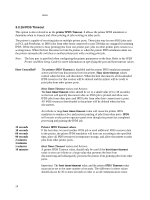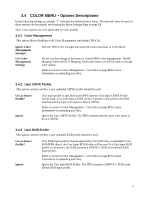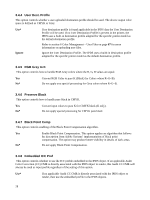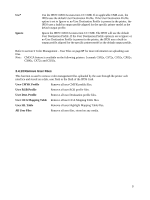Lexmark MX722 Card for IPDS: IPDS Emulation Users Guide 5th ed. - Page 26
Stream Capture, 3.20 IPDS Version
 |
View all Lexmark MX722 manuals
Add to My Manuals
Save this manual to your list of manuals |
Page 26 highlights
Printing an IPDS resource list will delete any IPDS resources stored in the printer memory. A "Printer Reset" NACK will be returned to the host and the resources will be downloaded again at the start of the next host session. Note: This function cannot be operated remotely. 3.3.19 Stream Capture This option allows capture of IPDS stream in IRP format. When enabled, the Download IRP Stream link appears. Click this link to download the IPDS stream after capture. The Stream Capture option should be disabled after use. Print performance may be degraded when enabled. This option is usually only operated by service personnel for troubleshooting purpose. Disable* Disable stream capture Enable Enable stream capture. Note 1: This function is accessed via EWS. Note 2: The captured stream is erased when set back to Disabled. 3.3.20 IPDS Version This option displays the current IPDS firmware version / level. Note 1: This option cannot be used remotely. Note 2: The IPDS level is also shown on the printed Menu Settings Page. It is found as "IPDS Emulation" under the Device Information heading. 26