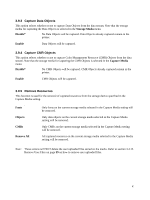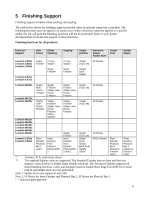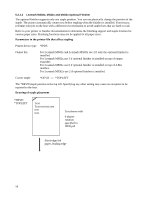Lexmark MX722 Card for IPDS: IPDS Emulation Users Guide 5th ed. - Page 52
Stapling
 |
View all Lexmark MX722 manuals
Add to My Manuals
Save this manual to your list of manuals |
Page 52 highlights
5.2 Stapling Stapling is available when an optional finisher is installed. When stapling is specified in the IPDS job, the job bin selection will be ignored and the job will be routed to a bin that supports stapling. Jobs are stapled according to the following printer and finisher restrictions. It is the user's responsibility to load a media type and size that can be stapled by the optional finisher. Refer to your printer documentation for media types and sizes supported by the optional finisher and for any additional restrictions that may apply. • Jobs that exceed the maximum staple packet size will not be stapled. • Stapling has a higher priority than all other finishing functions. • Stapling and hole punch may be performed on the same job. • Offset stacking receives the lowest priority of all finishing functions. Offset stacking may not be performed when combined with other finishing operations. Note: The Staple Job menu item under the printer's menu does not affect stapling of IPDS jobs. 5.2.1 AS/400 and iSeries Stapling Stapling is controlled in the printer file parameters on the AS/400 and iSeries. Printer files may be created using the 'CRTPRTF' command or changed using the 'CHGPRTF' command. Check to see that all PTFs that affect stapling have been applied before calling for technical support. Finishing capabilities for optional finishers vary. Differences are explained below. 5.2.1.1 Lexmark CS820, CX820, CX825 and CX860 In-Line Stapler Finisher The In-Line Stapler (ILS) finisher supports only one staple position. You cannot physically change the position of the staple. The printer automatically rotates text before stapling when the finisher is installed. If necessary, reformat your job on the host with a different text orientation to avoid stapled sets that are hard to read. Refer to your printer or finisher documentation to determine the finishing support and staple location for various paper sizes. Finishing functions may not be applied to all paper sizes. Parameters in the printer file that affect stapling Printer device type *IPDS Output bin Corner staple For CS820, CX820, CX825 and CX860 use 1. If ILS is installed, there is still only one output bin and that is the standard bin. *DEVD or *TOPLEFT The *DEVD staple position is the top left. Specifying any other setting may cause an exception to be reported to the host. 52