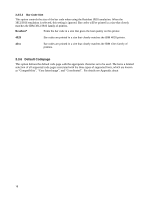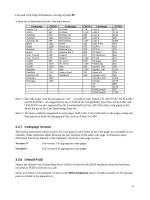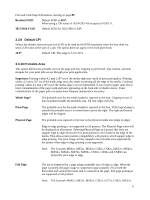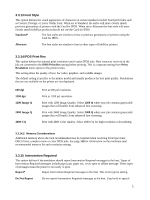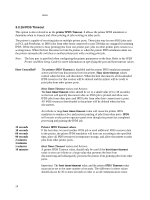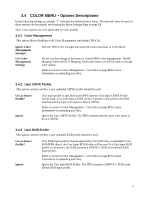Lexmark MX722 Card for IPDS: IPDS Emulation Users Guide 5th ed. - Page 22
Exception Control, 3.12 Font Control
 |
View all Lexmark MX722 manuals
Add to My Manuals
Save this manual to your list of manuals |
Page 22 highlights
MX42x, MX52x, MX62x, MX72x, MX82x, CX92x, CX72x, CX82x and CX860 support the Full Page print mode. 4028 Whole Page The printable area for the media loaded is reported to the host. A printable area that more closely matches the values reported by the IBM 4028 printer is reported. Clipping occurs if data is printed outside the printable area. All four edges will be clipped. 4028 Print Page The printable area for the media loaded is reported to the host. A printable area that more closely matches the values reported by the IBM 4028 printer is reported. If the logical page is outside the printable area it is moved down and to the right. The right and bottom edges will be clipped. Note: For Physical Page and Full Page to utilize the edge to edge printable area, enable to printer's Edge to Edge setting. Please refer to printer documentation for the instructions to enable setting. 3.3.11 Exception Control It is often practical to suppress exception reporting on undefined characters and on position errors (printing outside the valid printable area, VPA). This option overrides the Exception Handling Control in the IPDS data stream. Report All* No suppression of exceptions. Exception reporting is controlled by the IPDS data stream. Sup Beyond VPA Exception reporting on position errors (outside VPA) is suppressed. The printer IPDS emulation will print the IPDS job but not report "08C1" printable area exceptions or "0411" bar code exceptions to the host. Sup Undef Char If an undefined character is found, exception reporting is suppressed. The printer IPDS emulation will print the IPDS job but not report "0821" undefined character exceptions to the host. Suppress Both Both position errors and undefined character exceptions are suppressed. 3.3.12 Font Control This option defines how strict the reporting will be if a selected font does not correspond to a valid combination of code page and character set. Relaxed* The printer makes an intelligent decision concerning whether the selected combination of code page and character set is adequately supported. A "Relaxed" setting will report very few exceptions. If the selected font is not found, the printer will substitute with the closest matching font. If a font/code page combination is selected, which is not fully supported, characters may be missing. Strict A "Strict" setting reports exceptions when a requested font/code page or substituted font/code page combination is not valid. The "Strict" setting prints all characters. 22