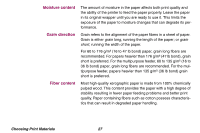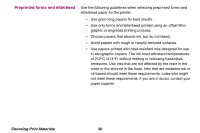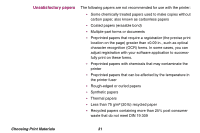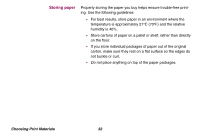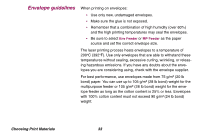Lexmark Optra T616 User's Guide (2 MB) - Page 28
Paper guidelines
 |
View all Lexmark Optra T616 manuals
Add to My Manuals
Save this manual to your list of manuals |
Page 28 highlights
Paper guidelines To help avoid paper jams or poor print quality: • Always use new, undamaged paper. • Do not use paper that you have cut or trimmed yourself. • Do not mix paper sizes, weights, or types in the same paper source since mixing results in paper jams. • Do not use coated papers. • Do not forget to change the Paper Size setting when you use a source that does not support auto size sensing. • Make sure the Paper Type, Paper Texture, and Paper Weight settings are correct (refer to the Administrator's Guide for detailed information about these settings). • Make sure the media is properly loaded in the paper source. Choosing Print Materials 28

28
Choosing Print Materials
Paper guidelines
To help avoid paper jams or poor print quality:
•
Always use new, undamaged paper.
•
Do not
use paper that you have cut or trimmed yourself.
•
Do not
mix paper sizes, weights, or types in the same paper
source since mixing results in paper jams.
•
Do not
use coated papers.
•
Do not
forget to change the
Paper
Size
setting when you use a
source that does not support auto size sensing.
•
Make sure the
Paper
Type
,
Paper
Texture
, and
Paper
Weight
settings are correct (refer to the
Administrator
’
s Guide
for
detailed information about these settings).
•
Make sure the media is properly loaded in the paper source.