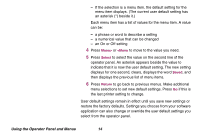Lexmark Optra T616 User's Guide (2 MB) - Page 9
<Menu>, Select, Menu>, <Menu, Ready, JOB MENU, Copies, Saved
 |
View all Lexmark Optra T616 manuals
Add to My Manuals
Save this manual to your list of manuals |
Page 9 highlights
Select Each end of the button has a function. Press Menu> or takes you to the first menu in the menus. to go to the next item in the menus, or - Press to scroll forward, or

9
Using the Operator Panel and Menus
<Menu>
Each end of the button has a function. Press
Menu>
or
<Menu
:
•
When
Ready
displays, to take the printer offline (out of the
Ready
state) and enter the menus.
Menu>
takes you to the
first menu in the menus.
<Menu
takes you to the last menu in
the menus.
•
When
Busy
displays, to take the printer to the
JOB MENU
.
•
When the printer is offline:
–
Press
Menu>
to go to the next item in the menus, or
–
Press
<Menu
to go to the previous item in the menus.
•
For menu items with numerical values, such as
Copies
, press
and hold
Menu>
to scroll forward, or
<Menu
to scroll backward.
Release the button when the number you want displays.
Select
Press the
Select
button to:
•
Select the menu displayed on the second line of the operator
panel. Depending on the type of menu, this action:
–
Opens the menu and displays the first item in the menu.
–
Opens the menu item and displays the default setting.
•
Save the displayed menu item as the default setting. The
printer displays the
Saved
message and returns to the menu
item.
•
Clear certain messages from the operator panel.