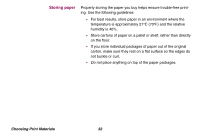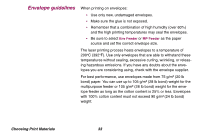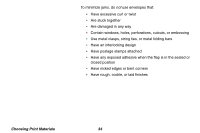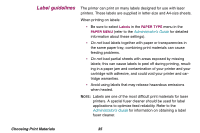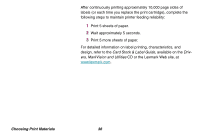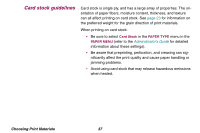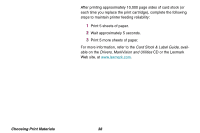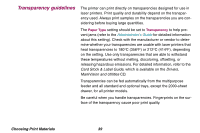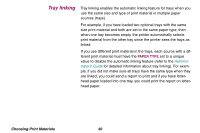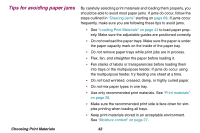Lexmark Optra T616 User's Guide (2 MB) - Page 37
Card stock guidelines
 |
View all Lexmark Optra T616 manuals
Add to My Manuals
Save this manual to your list of manuals |
Page 37 highlights
Card stock guidelines Card stock is single ply, and has a large array of properties. The orientation of paper fibers, moisture content, thickness, and texture can all affect printing on card stock. See page 23 for information on the preferred weight for the grain direction of print materials. When printing on card stock: • Be sure to select Card Stock in the PAPER TYPE menu in the PAPER MENU (refer to the Administrator's Guide for detailed information about these settings). • Be aware that preprinting, perforation, and creasing can significantly affect the print quality and cause paper handling or jamming problems. • Avoid using card stock that may release hazardous emissions when heated. Choosing Print Materials 37

37
Choosing Print Materials
Card stock guidelines
Card stock is single ply, and has a large array of properties. The ori-
entation of paper fibers, moisture content, thickness, and texture
can all affect printing on card stock. See
page 23
for information on
the preferred weight for the grain direction of print materials.
When printing on card stock:
•
Be sure to select
Card Stock
in the
PAPER TYPE
menu in the
PAPER MENU
(refer to the
Administrator
’
s Guide
for detailed
information about these settings).
•
Be aware that preprinting, perforation, and creasing can sig-
nificantly affect the print quality and cause paper handling or
jamming problems.
•
Avoid using card stock that may release hazardous emissions
when heated.