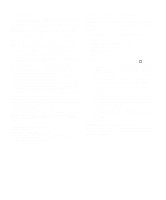Lexmark T430 Setup Guide - Page 9
Rear output bin, Power button
 |
View all Lexmark T430 manuals
Add to My Manuals
Save this manual to your list of manuals |
Page 9 highlights
(1) Front paper support 1 6 (2) Upper front door (3) Operator panel 2 (4) Multipurpose feeder door (5) 250-sheet tray (Tray 1) 3 (6) Standard output bin (7) Power button 7 (8) Handhold (9) Rear output bin 4 The printer also has an internal duplex unit. 5 8 9 1 Menu 2 Select 3 Return 4 The operator panel has a 2-line by 16character liquid crystal display (LCD), five buttons, and one indicator light that flashes when the printer is processing a job indicated by the Busy message. Go 5 Stop 6 Introduction vii

vii
Introduction
(1)
Front paper support
(2)
Upper front door
(3)
Operator panel
(4)
Multipurpose feeder door
(5)
250-sheet tray (Tray 1)
(6)
Standard output bin
(7)
Power button
(8)
Handhold
(9)
Rear output bin
The printer also has an internal duplex
unit.
The operator panel has a 2-line by 16-
character liquid crystal display (LCD),
five buttons, and one indicator light that
flashes when the printer is processing a
job indicated by the
Busy
message.
6
8
3
5
1
4
2
9
7
Go
5
Stop
6
Return
4
1
Menu
2
Select
3