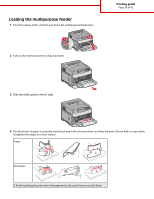Lexmark T652DTN Help Menu Pages - Page 34
Loading the 2000-sheet tray
 |
UPC - 734646317368
View all Lexmark T652DTN manuals
Add to My Manuals
Save this manual to your list of manuals |
Page 34 highlights
Printing guide Page 34 of 42 Loading the 2000-sheet tray 1 Pull the tray out. 2 Flex the sheets back and forth to loosen them, and then fan them. Do not fold or crease the paper. Straighten the edges on a level surface. 3 Load the paper stack: • Print side facedown for single-sided printing • Print side faceup for duplex printing Note: Paper must be loaded differently in the trays if an optional StapleSmart Finisher is installed. Without an optional StapleSmart Finisher With an optional StapleSmart Finisher LETTERHEAD LETTERHEAD Single-sided printing Single-sided printing

Loading the 2000-sheet tray
1
Pull the tray out.
2
Flex the sheets back and forth to loosen them, and then fan them. Do not fold or crease the paper. Straighten the edges
on a level surface.
3
Load the paper stack:
•
Print side facedown for single-sided printing
•
Print side faceup for duplex printing
Note:
Paper must be loaded differently in the trays if an optional StapleSmart Finisher is installed.
Without an optional StapleSmart Finisher
With an optional StapleSmart Finisher
LETTERHEAD
Single-sided printing
LETTERHEAD
Single-sided printing
Printing guide
Page 34 of 42