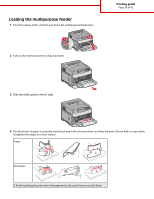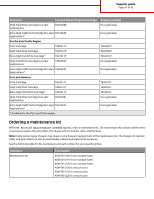Lexmark T652DTN Help Menu Pages - Page 36
Loading the multipurpose feeder
 |
UPC - 734646317368
View all Lexmark T652DTN manuals
Add to My Manuals
Save this manual to your list of manuals |
Page 36 highlights
Loading the multipurpose feeder 1 Press the release latch, and then pull down the multipurpose feeder door. 2 1 2 Pull out the extension until it is fully extended. Printing guide Page 36 of 42 3 Slide the width guide to the far right. 4 Flex the sheets of paper or specialty media back and forth to loosen them, and then fan them. Do not fold or crease them. Straighten the edges on a level surface. Paper Envelopes * Avoid touching the print side of transparencies. Be careful not to scratch them.

Loading the multipurpose feeder
1
Press the release latch, and then pull down the multipurpose feeder door.
1
2
2
Pull out the extension until it is fully extended.
3
Slide the width guide to the far right.
4
Flex the sheets of paper or specialty media back and forth to loosen them, and then fan them. Do not fold or crease them.
Straighten the edges on a level surface.
Paper
Envelopes
* Avoid touching the print side of transparencies. Be careful not to scratch them.
Printing guide
Page 36 of 42