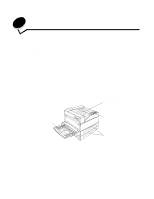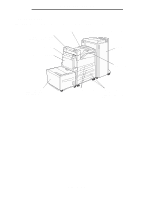4
Contents
Identifying and linking output bins
..................................................................................................................
60
Sending a job to print
.....................................................................................................................................
61
Printing from a USB flash memory device
.....................................................................................................
62
Canceling a print job
......................................................................................................................................
63
Printing the menu settings page
....................................................................................................................
64
Printing a network setup page
.......................................................................................................................
65
Printing a font sample list
...............................................................................................................................
65
Printing a directory list
...................................................................................................................................
65
Printing confidential and held jobs
.................................................................................................................
65
Printing A5/Statement or JIS-B5/Executive sizes
..........................................................................................
69
Chapter 7:
Maintaining the printer
..................................................................................
70
Determining the status of supplies
.................................................................................................................
70
Photoconductor kit end-of-life
........................................................................................................................
71
Conserving supplies
......................................................................................................................................
71
Ordering supplies
...........................................................................................................................................
71
Recycling Lexmark products
..........................................................................................................................
72
Chapter 8:
Clearing jams
..................................................................................................
73
Identifying jams
..............................................................................................................................................
73
Access doors and trays
.................................................................................................................................
74
Understanding jam messages
.......................................................................................................................
75
Clearing printer jams
......................................................................................................................................
75
Clearing staple jams
......................................................................................................................................
92
Chapter 9:
Troubleshooting
.............................................................................................
94
Online customer support
................................................................................................................................
94
Calling for service
..........................................................................................................................................
94
Checking an unresponsive printer
.................................................................................................................
94
Printing multiple-language PDFs
...................................................................................................................
95
Solving printing problems
..............................................................................................................................
95
Solving option problems
................................................................................................................................
97
Solving paper feed problems
.........................................................................................................................
99
Solving print quality problems
......................................................................................................................
100
Chapter 10:
Administrative support
..............................................................................
104
Adjusting operator panel brightness and contrast
.......................................................................................
104
Disabling operator panel menus
..................................................................................................................
104
Enabling operator panel menus
...................................................................................................................
105
Restoring factory default settings
................................................................................................................
105
Adjusting Power Saver
................................................................................................................................
106
Disabling Power Saver
................................................................................................................................
106
Encrypting the disk
......................................................................................................................................
107
Setting security using the Embedded Web Server (EWS)
...........................................................................
108