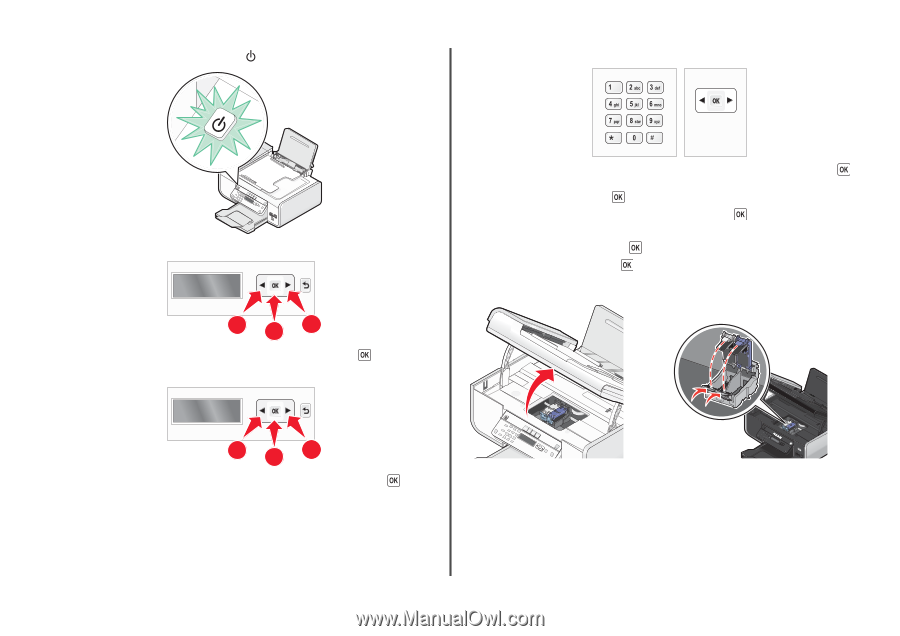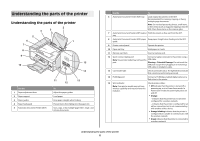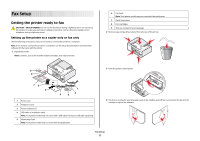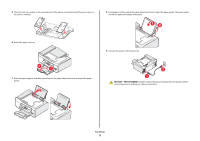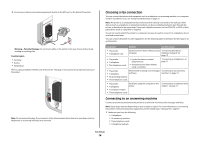Lexmark X5650 Fax Guide - Page 10
Press the arrow buttons to choose a time format, and then press, Enter the time
 |
UPC - 734646078566
View all Lexmark X5650 manuals
Add to My Manuals
Save this manual to your list of manuals |
Page 10 highlights
10 If the printer does not automatically turn on, press . 13 Set the date and time. 11 If prompted, set the language. 1 2 1 Press the arrow buttons until the language that you want appears, and then press . 12 If prompted, set the country/region. 1 2 1 Press the arrow buttons until the country or region that you want appears, and then press . a Using the keypad of the printer control panel, enter the month, day, and year, and then press to save. b Enter the time, and then press to save. c Press the arrow buttons to choose a time format, and then press to save. 14 Set the fax number and fax name. a Enter a fax number, and then press to save. b Enter a fax name, and then press to save. 15 Open the printer, and then press down on the print cartridge carrier levers. Fax Setup 10