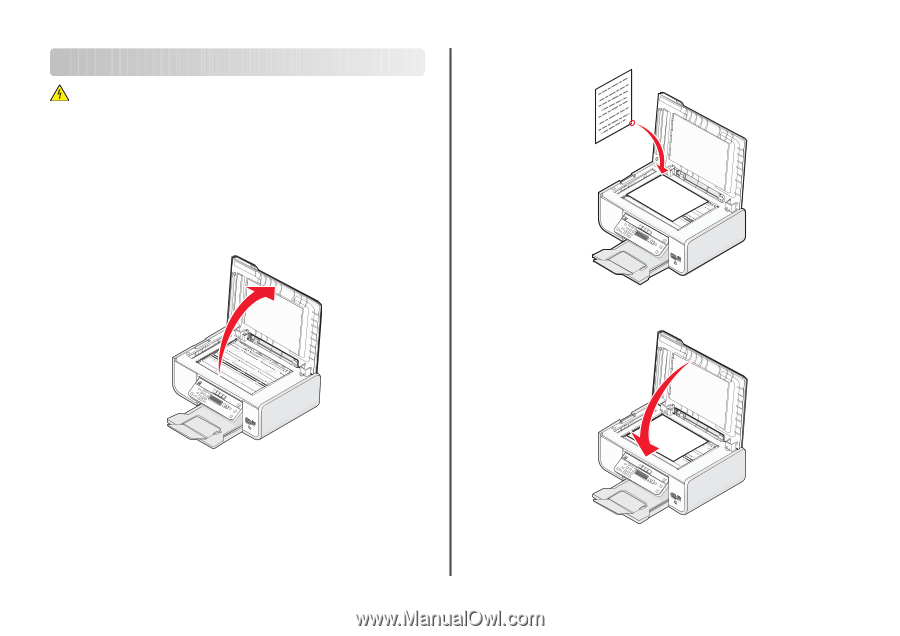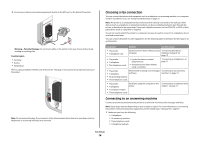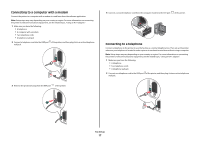Lexmark X5650 Fax Guide - Page 19
Using Fax, Loading original documents on the scanner glass, Open the top cover.
 |
UPC - 734646078566
View all Lexmark X5650 manuals
Add to My Manuals
Save this manual to your list of manuals |
Page 19 highlights
Using Fax CAUTION-SHOCK HAZARD: Do not use the fax feature during a lightning storm. Do not set up this product or make any electrical or cabling connections, such as the power supply cord or telephone, during a lightning storm. Loading original documents on the scanner glass You can scan and then print photos, text documents, magazine articles, newspapers, and other publications. You can scan a document for faxing. You can also scan three-dimensional objects for use in catalogs, brochures, or product flyers. Note: Place photos, postcards, small items, thin items (such as magazine clippings), and three-dimensional objects on the scanner glass instead of in the ADF. 1 Make sure the computer and the printer are on. 2 Open the top cover. 3 Place the original document facedown on the scanner glass in the upper left corner. Note: Photos should be loaded as shown. 4 Close the top cover to avoid dark edges on the scanned image. Using Fax 19