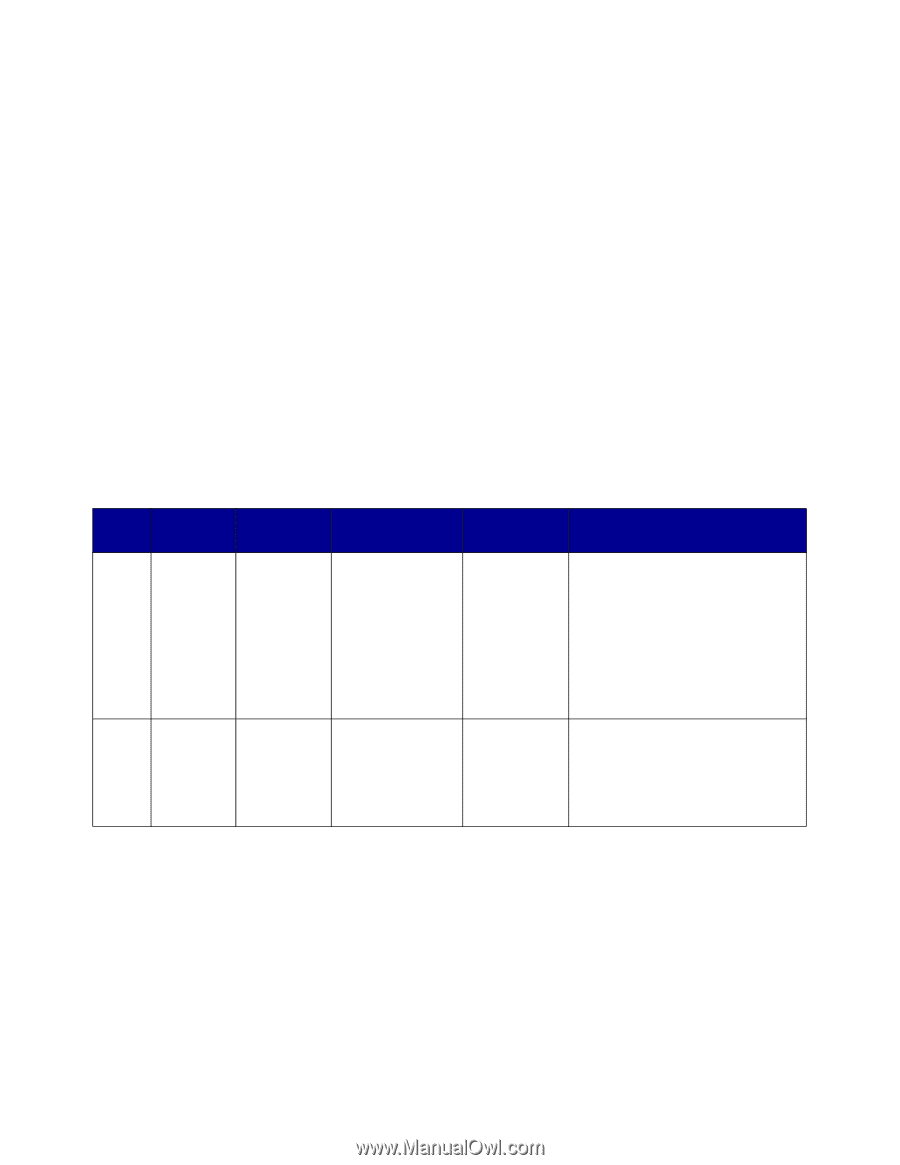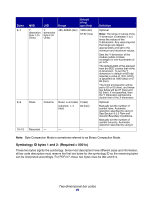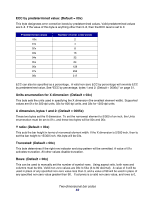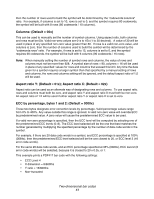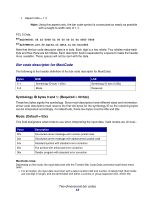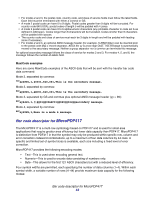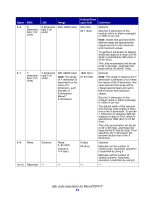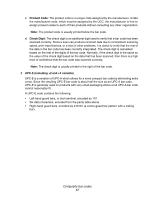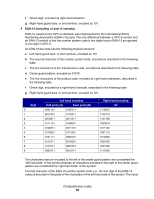Lexmark X925 Forms and Bar Code Card Technical Reference Guide - Page 57
Bar code descriptor for MicroPDF417, Bytes, Range, Default if not, specified, Definition
 |
View all Lexmark X925 manuals
Add to My Manuals
Save this manual to your list of manuals |
Page 57 highlights
• Text compaction mode 0: - 250 characters/alphanumeric text (2 data characters per codeword) - Permits all printable ASCII characters 32-126 and ASCII 9, 10 and 13. • Byte compaction mode 1: - 150 characters / bytes (1.2 data characters per codeword) - Permits all 256 ASCII values Note: Byte compaction mode is sometimes referred to as binary compaction mode. • Numeric compaction mode 2: - 366 characters / digits (2.93 data characters per codeword) - Permits efficient encoding of numeric data (0-9) The three modes are used automatically within the bar code engine, depending on the input data. There is no method to explicitly specify any of the modes. The support of NULL (hex 00) characters is not supported at this time, due to possible string termination issues within the printer. The basic block of the MicroPDF417 is the black or white module or rectangle. The nominal dimensions of the module width are two times that of the height (W = 2 x H). Only the module width and height can be specified, the overall height and width of the MicroPDF417 cannot be specified. Bytes 0-1 MSB LSB Symbology Symbology ID byte 1 ID byte 2 (00x) (03x) Range n/a 2-3 Reserved Units 0=Default 1=1/300" units 2=1/600" units 3=1/1200" units Default (if not specified) Definition n/a Required The two bytes with values 00 and 03 (hex) or 0 and 3 (dec) signify the symbology. Since most descriptors are of different sizes and information, all bar code descriptors must reserve the first two bytes for the symbology ID so the remaining bytes can be interpreted accordingly. 0 or 2 (dec) 00 or 02 (hex) Optional Sets the units used in specifying any further parameters or dimensions. The default value is 1/ 600", which is either 00 or 02 (hex). Bar code descriptor for MicroPDF417 54