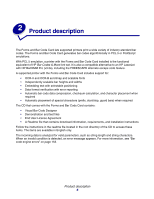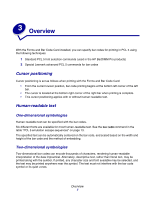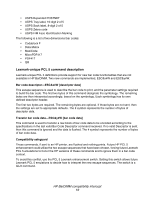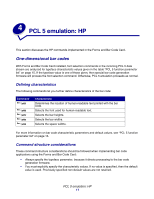Lexmark X925 Forms and Bar Code Card Technical Reference Guide - Page 9
Product description
 |
View all Lexmark X925 manuals
Add to My Manuals
Save this manual to your list of manuals |
Page 9 highlights
2 Product description The Forms and Bar Code Card lets supported printers print a wide variety of industry-standard bar codes. The Forms and Bar Code Card generates bar codes algorithmically in PCL 5 or PostScript emulations. With PCL 5 emulation, a printer with the Forms and Bar Code Card installed is the functional equivalent of HP Bar Codes & More font set. It is also a compatible alternative to an HP LaserJet with HP BarDIMM Pro (v3.3a), including the FREESCAPE alternate escape code feature. A supported printer with the Forms and Bar Code Card includes support for: • OCR-A and OCR-B as bitmap and scalable fonts • Independently scalable bar heights and widths • Embedding text with selectable positioning • Data format verification with error reporting • Automatic bar code data compression, checksum calculation, and character placement when required • Automatic placement of special characters (prefix, start/stop, guard bars) when required The CD that comes with the Forms and Bar Code Card contains: • Visual Bar Code Designer • Demonstration and test files • End User License Agreement • A Readme file that contains download information, requirements, and installation instructions Follow the instructions in the readme file located in the root directory of the CD to access these items. The items are available in English only. The incoming data is analyzed for valid parameters, such as string length and string characters. When an invalid condition is detected, an error message appears. For more information, see "Bar code engine errors" on page 153. Product description 6